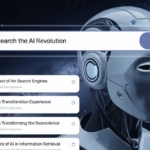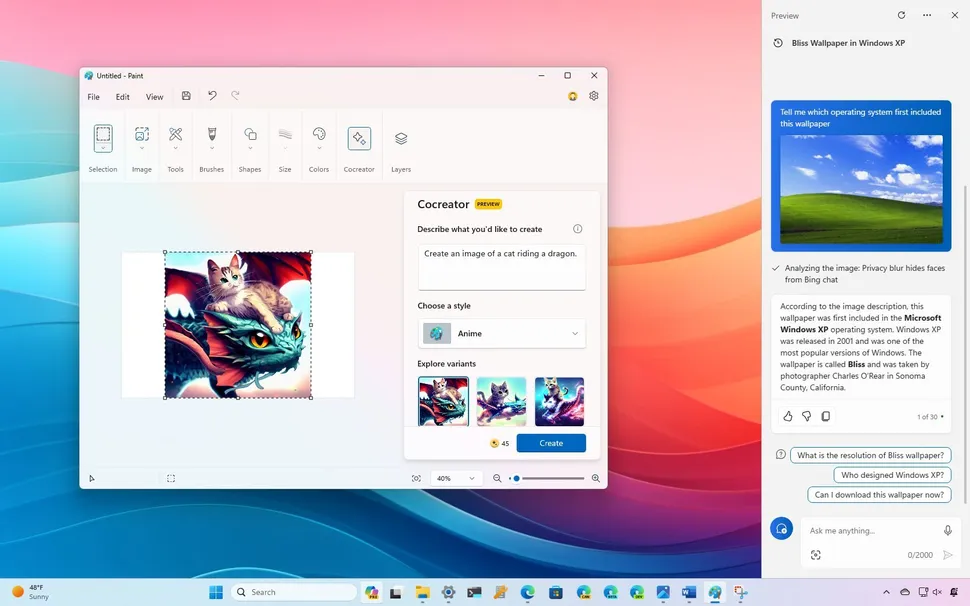Explosive AI-Powered Virtual Assistants: Top Tools, Comparisons, and Innovations
Estimated reading time: 12 minutes
Key Takeaways
- AI-powered virtual assistants leverage advanced Natural Language Processing (NLP) and Machine Learning (ML) to understand and execute voice commands.
- Adoption has surged dramatically, with over 4.2 billion devices now utilizing voice assistants, driven by improved accuracy and integration.
- Leading consumer assistants like Amazon Alexa and Google Assistant dominate the smart home market, each with distinct strengths.
- Apple Siri remains a strong contender, particularly within its ecosystem, often prioritizing on-device processing for privacy.
- The Google Assistant vs Alexa debate often hinges on smart home compatibility breadth (Alexa) versus conversational prowess (Google Assistant).
- Specialized AI-driven productivity assistants like Notion AI, Otter.ai, and Microsoft Copilot are transforming workplace efficiency by automating administrative tasks.
- Ongoing voice AI innovations include emotion detection, real-time multilingual translation, and enhanced context-awareness for proactive assistance.
- Choosing the right assistant involves assessing personal needs (productivity vs. home control), device compatibility, privacy preferences, and budget.
Table of Contents
- What Are Explosive AI-Powered Virtual Assistants?
- Key Features Explained
- Best AI Assistants in 2024
- Google Assistant vs Alexa: Which Is Better?
- AI-Driven Productivity Assistants for Work
- Voice AI Innovations Revolutionizing the Industry
- How to Choose the Right AI Assistant
- Final Word
- Frequently Asked Questions (FAQ)
The landscape of human-computer interaction is undergoing constant evolution. Once relegated to science fiction, AI-powered virtual assistants are now deeply embedded in our daily lives. With over 4.2 billion devices now using AI voice assistants globally, we’re witnessing a monumental shift. These aren’t just simple command-response programs anymore; they are sophisticated, *dynamic*, and increasingly indispensable tools fueled by cutting-edge artificial intelligence.
The term ‘Explosive AI-Powered Virtual Assistants’ captures the rapid acceleration in their capabilities and adoption rates. They are fundamentally changing how we manage information, control our environments, enhance productivity, and even entertain ourselves. From smart speakers on our kitchen counters to integrated helpers on our phones and laptops, these assistants are everywhere. This blog post delves into the core technologies, highlights the leading players in the market, provides a head-to-head comparison of giants like Google Assistant and Alexa, explores innovative applications reshaping the workplace, and looks at the groundbreaking advancements driving the future of voice AI. Powered by complex algorithms in Natural Language Processing (NLP), continuous Machine Learning (ML), and access to vast amounts of real-time data, these digital companions are redefining efficiency and convenience. Let’s explore this dynamic world.

What Are Explosive AI-Powered Virtual Assistants?
At their core, Explosive AI-Powered Virtual Assistants are sophisticated software programs designed to understand human language—primarily spoken commands—and perform tasks accordingly. They act as intermediaries between users and digital services or devices. What makes them “explosive”? It’s not just their prevalence but the *exponential* growth in their intelligence and utility, marked by a staggering 300% adoption surge since 2020. This explosion is fueled by several key factors:
- Advanced AI Algorithms: Continuous improvements in Natural Language Processing (NLP) allow assistants to grasp nuances, context, and even sentiment in user requests, moving beyond simple keyword recognition.
- Machine Learning Mastery: These systems learn from every interaction, becoming better attuned to individual user preferences, accents, and patterns of speech over time.
- Cloud Computing Power: Vast server networks enable near-instantaneous processing of complex voice queries, delivering rapid responses and accessing real-time information (like traffic, weather, or news).
- IoT Integration: The proliferation of smart devices (lights, thermostats, locks, appliances) creates a fertile ground for virtual assistants to act as central control hubs.

They interpret your spoken words, understand the intent behind them, access relevant information or services, and then either provide a verbal response or execute a requested action. This could range from simple tasks like “What’s the weather today?” or “Set a timer for 10 minutes,” to more complex operations like “Play my ‘Focus’ playlist on Spotify,” “Order more coffee pods,” or “Dim the living room lights and turn on the TV.” Their ability to learn and adapt makes them increasingly personalized and effective over time. *(Source: https://lacviet.vn/en/tro-ly-ao/)*
Key Features Explained:
- Speed and Responsiveness: Queries are typically sent to powerful cloud servers for processing, enabling responses often within milliseconds. This near-instant feedback loop is crucial for a seamless user experience. On-device processing is also increasing for simpler tasks and privacy-sensitive requests.
- Adaptability and Personalization: Through machine learning, assistants learn user habits, preferences, and routines. For instance, after consistently requesting a specific news briefing each morning, the assistant might proactively offer it. It learns your common contacts for calls/messages and understands your music tastes.
- High-Accuracy Voice Recognition: Modern assistants boast impressive speech-to-text accuracy rates, often exceeding 95%, even in moderately noisy environments. They adapt to different accents, pitches, and speaking styles.
- Task Automation: Beyond information retrieval, their core function is automating actions – controlling smart home devices, managing calendars, sending messages, making calls, setting reminders, handling online shopping, and initiating complex multi-step routines (e.g., a “Good morning” routine that turns on lights, reads the weather, and starts the coffee maker).
- Context Maintenance: Advanced assistants can maintain context across multiple turns in a conversation, allowing for follow-up questions without needing to repeat information (e.g., “Who is the CEO of Apple?” followed by “How old is he?”).
These features combine to create tools that are not just novelties but genuinely useful additions to modern life, streamlining tasks and making information more accessible than ever before.
Best AI Assistants in 2024
The market for explosive AI-powered virtual assistants is vibrant, but a few key players stand out due to their widespread adoption, feature sets, and ecosystem integration. Here’s a look at the top contenders in 2024:
1. Amazon Alexa
Dominating the smart home sphere, Alexa, housed primarily in Amazon’s Echo devices, is renowned for its expansive hardware compatibility and third-party integrations.
- Unrivaled Smart Home Mastery: This is Alexa’s strongest suit. It boasts compatibility with an estimated 100,000+ smart home devices from countless brands. From lighting (Philips Hue, LIFX) and thermostats (Nest, Ecobee) to locks (August, Schlage), security cameras (Ring, Arlo), smart plugs, and even appliances, Alexa likely supports it.
- Seamless Shopping & Powerful Routines: Integrated deeply with Amazon’s retail ecosystem, Alexa makes voice shopping straightforward. Its “Routines” feature is highly customizable, allowing users to trigger a cascade of actions across multiple devices with a single voice command (e.g., saying “Alexa, I’m leaving” could turn off lights, adjust the thermostat, and arm a security system).
- Vast Library of Third-Party Skills: With over 80,000 third-party “Skills” (akin to apps), Alexa’s functionality can be greatly extended. These range from practical (finding recipes, getting news briefings) to entertaining (playing interactive games, streaming music, telling jokes) and specific (controlling specific apps, guided meditations).
- Pros: Widest smart home compatibility, excellent routine-building, huge skills library, readily available hardware (Echo devices).
- Cons: Can sometimes require more specific phrasing than competitors, conversational abilities are improving but often trail Google Assistant.

2. Google Assistant
Leveraging Google’s formidable search and AI capabilities, Google Assistant excels at understanding natural language and providing contextually relevant information. It’s available on Android devices, Google Home/Nest smart speakers and displays, and even iOS.
- Superior Conversational Queries: Google Assistant shines in understanding context and handling follow-up questions naturally. You can ask, “Who directed *The Dark Knight*?” and follow up with “What other movies has he directed?” without repeating “Christopher Nolan.” Its integration with Google Search gives it a vast knowledge base. *(Source: TechRadar Comparison)*
- Deep Android Integration: For Android users, Google Assistant is deeply woven into the OS. It can manage phone functions hands-free: send texts via voice, make calls, set alarms and reminders, open apps, navigate with Google Maps, and control device settings.
- Impressive Real-Time Translation: The “Interpreter Mode” allows for real-time, two-way conversation translation across dozens of languages (currently 50+ languages supported), making it incredibly useful for travelers or multilingual households.
- Pros: Best-in-class natural language understanding, deep integration with Google services and Android, powerful real-time translation, strong general knowledge capabilities.
- Cons: Smart home device compatibility is extensive but still lags behind Alexa’s sheer numbers, routine functionality is good but perhaps less intuitive than Alexa’s for complex setups.

3. Apple Siri
Apple’s pioneering assistant, Siri, is ubiquitous across iPhones, iPads, Macs, Apple Watches, HomePods, and Apple TV. While sometimes perceived as lagging in conversational ability or smart home breadth, it excels within Apple’s ecosystem and offers strong privacy features.
- Privacy-Focused Approach: Apple emphasizes on-device processing for many Siri requests, meaning the audio doesn’t always need to be sent to the cloud, enhancing user privacy. When data is sent, Apple utilizes techniques like differential privacy to avoid tying requests directly to an individual user identity. *(Source: Aisera Overview)*
- Seamless Apple Ecosystem Synchronization: Siri’s strength lies in its integration with Apple’s hardware and software. Reminders set on an iPhone appear on a Mac, messages can be dictated and sent via an Apple Watch, and HomeKit devices can be controlled seamlessly across all Apple platforms via Siri. Features like Handoff work fluidly.
- HomeKit Control: Siri controls devices compatible with Apple’s HomeKit smart home platform. While the number of HomeKit devices is smaller than Alexa’s or Google’s partners, the platform is known for its security standards and ease of use within the Apple ecosystem.
- Pros: Strong privacy focus with on-device processing, excellent integration within the Apple ecosystem, solid performance for core tasks (messaging, calls, reminders, music).
- Cons: Generally considered less conversational than Google Assistant, smaller smart home device ecosystem (HomeKit), sometimes struggles with complex or ambiguous queries compared to rivals.

Other Contenders: Bixby & Cortana
While Alexa, Google Assistant, and Siri are the dominant forces, others exist:
- Samsung Bixby: Integrated into Samsung smartphones, TVs, and appliances. Bixby aims for deep device control within the Samsung ecosystem, allowing complex, chained commands related to phone settings or apps. However, its general knowledge and third-party support are less extensive.
- Microsoft Cortana: Once positioned as a major competitor, Cortana has shifted focus towards productivity integration within Microsoft 365 and Windows rather than a consumer-centric smart home controller. It can help manage calendars, emails, and tasks for Microsoft suite users. *(Source: Lac Viet Overview)*
Pro Tip: For users heavily invested in a specific ecosystem (Apple devices, Samsung products, Microsoft workspace), the native assistant often provides the most seamless experience for core functions within that environment.
Google Assistant vs Alexa: Which Is Better?
The choice between the two leading explosive AI-powered virtual assistants, Google Assistant and Amazon Alexa, is often a primary consideration for consumers setting up a smart home or seeking a versatile voice assistant. There’s no single “better” option; the best choice depends entirely on individual priorities and usage patterns. Let’s break down the key comparison points:
1. Smart Home Compatibility and Control
- Alexa: Winner for breadth. With support for over 100,000 smart devices, Alexa offers unparalleled compatibility, especially with niche or newer brands. Major players like Philips Hue, Ring, Ecobee, TP-Link Kasa, Wyze, and countless others work seamlessly. Alexa’s routine creation is powerful for automating multi-device scenarios.
- Google Assistant: Strong, but second place. Google supports a vast number (around 50,000+) of devices from major brands like Nest (its own), Philips Hue, LIFX, TP-Link, Arlo, and more. While most popular devices are covered, Alexa simply has partnerships with more manufacturers, offering wider choice. Google’s “Routines” are effective but sometimes considered slightly less flexible than Alexa’s by power users.
Bottom Line: If your primary goal is building a smart home with the widest possible selection of compatible gadgets, Alexa generally holds the edge.
2. Natural Language Processing (NLP) and Conversational Ability
- Google Assistant: Clear Winner. Leveraging Google’s deep expertise in search and AI, the Assistant excels at understanding natural, conversational language and maintaining context. You can ask follow-up questions more fluidly. For example, asking “What’s the capital of France?” followed by “How far is it from London?” works seamlessly. It understands complex sentence structures better.
- Alexa: Improving, but more rigid. Alexa understands a vast range of commands but often requires more specific phrasing. While it handles basic follow-ups, its contextual understanding isn’t typically as deep as Google’s. You might need to repeat the subject more often (e.g., “Alexa, turn off the *bedroom* light,” rather than assuming context from a previous command).
Bottom Line: If you value natural conversation, asking complex questions, and getting accurate information quickly, Google Assistant usually performs better.
3. Privacy Controls and Data Handling
- Alexa: Offers granular controls via the Alexa app and Amazon’s Privacy Hub. Users can review and delete voice recordings manually (individually, by date range, or all at once), set recordings to auto-delete after a certain period (3 or 18 months), and manage skill permissions. Physical microphone mute buttons are standard on Echo devices.
- Google Assistant: Also provides robust controls through the Google Account settings and Google Home app. Voice activity can be reviewed and deleted, and auto-delete options (3, 18, or 36 months) are available. Google states it anonymizes much of the stored data but uses interaction history for personalization across Google services. Physical mic mute switches are on Google/Nest speakers/displays.
Bottom Line: Both offer similar levels of user control over voice data, including deletion options and physical mute switches. Concerns often center more broadly on the data practices of Amazon vs. Google. Neither is definitively “more private”; it depends on your comfort level with each company’s ecosystem and data usage policies.
4. General Knowledge & Information Retrieval
- Google Assistant: Winner. Directly tapping into Google Search and the Knowledge Graph gives it an advantage in answering a wider range of factual questions accurately and providing detailed information on diverse topics.
- Alexa: Very Capable. Alexa uses Bing as its default search engine and its own knowledge base. It handles most common questions well but may occasionally falter on more obscure or complex queries where Google Assistant succeeds.
Bottom Line: For reliable and comprehensive answers to general knowledge questions, Google Assistant typically has the upper hand.
5. Ecosystem Integration and Features
- Alexa: Deeply integrated with Amazon services (Prime Music, Audible, Shopping). Huge library of third-party Skills for diverse functions. Strong calling/messaging features between Echo devices (“Drop In”). Widely available hardware options at various price points.
- Google Assistant: Seamless integration with Google services (Calendar, Maps, Photos, YouTube Music, Workspace). Excellent on Android phones. Powerful features like Interpreter Mode and broadcast messaging. Strong integration with Nest devices.
Bottom Line: This is highly subjective. If you’re heavily invested in Amazon’s ecosystem or rely on specific Alexa Skills, Alexa might be better. If you live in Google’s world (Android, Google Calendar, Maps, Photos), Google Assistant offers smoother integration.
Overall Verdict:
- Choose Alexa if your top priority is maximum smart home device compatibility and you utilize Amazon services frequently.
- Choose Google Assistant if you prioritize natural conversation, need superior information retrieval, are an Android user, or rely heavily on Google’s suite of services.
AI-Driven Productivity Assistants for Work
The “explosive” growth of AI assistants isn’t confined to our homes and personal lives. A new breed of specialized, AI-powered virtual assistants is making significant inroads into the workplace, specifically designed to enhance productivity, streamline workflows, and automate administrative burdens.

These tools go beyond simple reminders, leveraging AI to handle more complex professional tasks:
Notion AI
- Functionality: Integrated directly within the popular Notion workspace app, Notion AI acts as a writing assistant and task automator. It can draft emails, blog posts, meeting agendas, and reports based on simple prompts. It excels at summarizing lengthy documents or notes, extracting key information, and suggesting action items. It can also help brainstorm ideas and translate text.
- Use Case: Ideal for content creators, project managers, and anyone who spends significant time writing, summarizing, or organizing information within the Notion ecosystem.
Otter.ai
- Functionality: A leading tool for meeting transcription and analysis. Otter.ai connects to calendar apps (Google, Microsoft) and can automatically join virtual meetings (Zoom, Google Meet, Microsoft Teams) to transcribe conversations in real-time. It identifies different speakers, allows highlighting key moments, generates summaries with action items, and makes recordings easily searchable.
- Use Case: Invaluable for teams with frequent meetings, researchers, journalists, students, and anyone needing accurate records of discussions without manual note-taking.
Clara
- Functionality: Clara (often referred to as Clara Labs) functions as an AI assistant focused primarily on email-based scheduling. You CC Clara on an email thread, and it takes over the back-and-forth process of finding mutually agreeable meeting times with clients or colleagues, understanding natural language requests and preferences. It handles confirmations, reminders, and rescheduling.
- Use Case: Perfect for sales professionals, recruiters, executives, and anyone who spends considerable time coordinating meetings via email.
Microsoft Copilot
- Functionality: Microsoft’s ambitious AI assistant integrated across the Microsoft 365 suite (Word, Excel, PowerPoint, Outlook, Teams) and Windows. Copilot aims to be a true work partner, helping draft documents, analyze data in spreadsheets, create presentations from outlines, summarize email threads, and automate repetitive tasks. It can also function as a standalone chatbot and integrates with Android apps via its dedicated mobile application.
- Use Case: Broadly applicable for users heavily invested in the Microsoft ecosystem, aiming to boost productivity across various standard office applications.

Impact on the Workplace
The adoption of these tools signifies a shift towards automating routine cognitive tasks, freeing up human workers for more strategic, creative, and complex problem-solving.
Case Study Highlight: Studies and anecdotal evidence suggest that remote teams leveraging AI productivity assistants can reclaim significant amounts of time—often estimated at 10+ hours per employee per week—previously lost to administrative tasks like scheduling, note-taking, summarizing, and drafting standard communications. This reclaimed time directly translates to increased focus on core responsibilities and potentially reduced burnout.
While not replacing human roles wholesale, these AI assistants act as powerful productivity multipliers, fundamentally changing *how* work gets done in many professions.
Voice AI Innovations Revolutionizing the Industry
The field of voice AI is far from static. Continuous research and development are pushing the boundaries of what explosive AI-powered virtual assistants can understand and accomplish. Several key innovations are currently reshaping the industry and hinting at the future:

1. Emotion Detection and Sentiment Analysis
- What it is: AI algorithms are becoming increasingly adept at analyzing vocal characteristics (tone, pitch, pace, volume variations) to infer the emotional state of the speaker.
- Impact: In customer service, this allows AI assistants or chatbots to respond more empathetically. For example, tools like Aisera can detect frustration or stress in a user’s voice and adjust their response strategy accordingly—perhaps offering more direct solutions, apologizing, or escalating the issue to a human agent with context. This leads to more nuanced and effective interactions.
2. Enhanced Multilingual Support and Real-Time Translation
- What it is: Beyond basic translation, AI is enabling seamless, real-time multilingual conversations handled entirely by virtual assistants. This involves not just translating words but understanding context and cultural nuances across languages.
- Impact: This breaks down communication barriers for global businesses, facilitating smoother collaboration between international teams. For travelers, it offers powerful on-the-fly translation tools (like Google Assistant’s Interpreter Mode). Customer support can serve a broader audience without requiring large teams of multilingual agents.
3. Deeper Context-Awareness and Proactivity
- What it is: Assistants are moving beyond reacting to commands towards anticipating user needs based on context, history, location, and integrated data sources (calendars, emails, smart devices).
- Impact: Imagine an assistant proactively suggesting recipes based on ingredients it knows (via a smart fridge or shopping list app) are available. Or reminding you to pick up milk *when* your location data shows you’re near a grocery store. Or automatically adjusting meeting schedules based on detected travel delays from flight information in your email. This proactive assistance makes VAs feel more like genuine *assistants*.
Future Trends and Outlook
The trajectory points towards even more sophisticated capabilities:
- Complex Task Automation: Assistants will handle more intricate, multi-step tasks requiring planning and interaction with multiple services, such as researching and booking travel itineraries, managing personal finances, or scheduling complex appointments like doctor visits.
- Personalized Education and Tutoring: AI assistants could adapt to individual learning styles to provide customized tutoring in subjects like math, language learning, or even coding basics.
- Hyper-Personalization: Leveraging deeper understanding of user habits, preferences, and even biometric data (with permission), assistants will offer highly tailored suggestions, health insights, and proactive interventions.
- Improved Human-Like Interaction: Ongoing research aims to make conversations with AI assistants more natural, fluid, and indistinguishable from talking to a human, including better handling of interruptions, humor, and complex social cues.
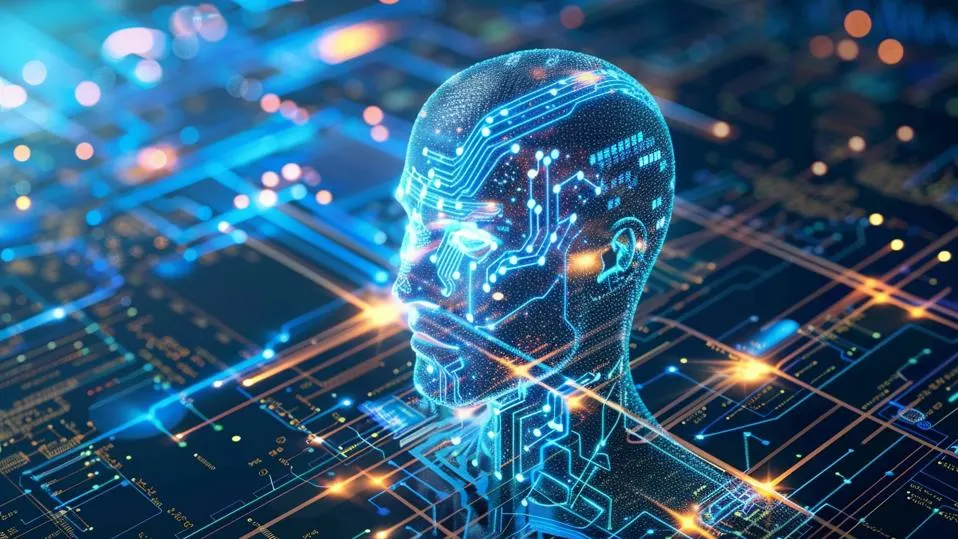
These advancements underscore the “explosive” nature of AI assistant development, constantly redefining the possibilities of voice-driven interaction and integration into our lives. *(Broader Context Source: https://convin.ai/blog/ai-virtual-assistant)*
How to Choose the Right AI Assistant
With numerous options available, selecting the best explosive AI-powered virtual assistant requires careful consideration of your specific needs and circumstances. Here’s a step-by-step guide to help you decide:
1. Identify Your Primary Needs
What do you primarily want the assistant to do?
- Smart Home Control: If controlling lights, thermostats, locks, cameras, and other smart devices is your main goal, prioritize assistants with broad compatibility like Amazon Alexa or Google Assistant. Check if your existing or planned devices work with the assistant.
- Productivity and Work Tasks: If you need help with scheduling, transcription, email management, or document drafting, look towards specialized AI-driven productivity assistants like Otter.ai, Notion AI, Clara, or Microsoft Copilot, depending on the specific tasks.
- Information and General Questions: If you primarily use voice commands for asking questions, getting weather updates, setting timers, or quick searches, Google Assistant‘s strength in NLP and search integration is a significant advantage.
- Music and Entertainment: Most major assistants handle music streaming (Spotify, Apple Music, Amazon Music), podcasts, and audiobooks well, but check integration with your preferred services.
- Communication: Consider how you want to use calling and messaging features (e.g., device-to-device calling on Echo, hands-free texting via phone).
2. Check Device and Ecosystem Compatibility
Which devices and operating systems do you already use?
- Apple Users: If you’re heavily invested in the Apple ecosystem (iPhone, iPad, Mac, Apple Watch), Apple Siri offers the most seamless integration for core tasks and HomeKit control, despite some limitations compared to rivals.
- Android Users: Google Assistant is deeply integrated into Android, providing extensive hands-free control over phone functions and Google services.
- Mixed Ecosystems / Platform Agnostic: If you use devices from various manufacturers or want flexibility, Alexa and Google Assistant are generally more cross-platform friendly than Siri (both have apps for iOS and Android, and integrate with a wider range of non-Apple hardware).
- Specific Hardware: Consider the assistant’s availability on desired hardware like smart speakers (Echo, Nest Audio, HomePod), smart displays (Echo Show, Nest Hub), TVs, or even cars.

3. Evaluate Privacy Features and Policies
How comfortable are you with data collection and usage?
- Review Data Policies: Understand how each company (Amazon, Google, Apple) handles your voice recordings and interaction data. Look for transparency and user control options.
- Check Control Features: Ensure the assistant offers easy ways to review and delete voice history, manage permissions, and physically mute microphones on hardware devices.
- On-Device Processing: If privacy is paramount, consider assistants like Apple Siri, which emphasizes on-device processing for many tasks, reducing the amount of data sent to the cloud.
- End-to-End Encryption: Look for mentions of encryption, especially for sensitive data or communication features.
4. Consider Your Budget
What are the associated costs?
- Hardware Costs: Prices for smart speakers and displays vary widely. Amazon Echo devices often have frequent sales and lower entry points (Echo Dot). Google Nest devices are competitively priced. Apple HomePods are typically premium-priced.
- Subscription Services: Some advanced features might require subscriptions. For example, Alexa Guard Plus (for enhanced security monitoring like detecting glass breaking or smoke alarms) costs around $4.99/month. Google Nest Aware (for features like extended event video history for cameras and intelligent alerts) starts at $6/month. Some productivity assistants (like Otter.ai or Clara) have free tiers but require paid plans for full functionality.
- No Subscription Needed for Core Use: Basic virtual assistant functionality (answering questions, setting timers, controlling basic smart home devices, playing music you own or via free tiers) is generally free on all major platforms after the initial hardware purchase (if any).
5. Test Them Out (If Possible)
- Use Your Phone: Most smartphones come with Google Assistant (Android) or Siri (iOS) pre-installed. Use them extensively for various tasks to get a feel for their responsiveness and capabilities.
- Install Apps: You can install the Amazon Alexa app and Google Assistant app on either iOS or Android to try out some features even without dedicated hardware.
- Visit Stores/Friends: If considering smart speakers/displays, try interacting with demo units in stores or ask friends who own them about their experiences.
By carefully considering these factors, you can select the AI assistant that best aligns with your lifestyle, technological setup, and personal preferences.
Final Word
Explosive AI-powered virtual assistants are more than just a technological trend; they represent a fundamental shift in how we interact with technology and manage our daily lives. From controlling intricate smart home setups with Alexa to having natural, context-aware conversations with Google Assistant, leveraging Siri’s seamless integration within the Apple ecosystem, or boosting workplace efficiency with specialized tools like Otter.ai and Microsoft Copilot, these intelligent companions offer tangible benefits.
The pace of voice AI innovation continues to accelerate, promising assistants that are not only more capable but also more proactive and personalized. Features like emotion detection, real-time translation, and deeper contextual understanding are just the beginning. We’re moving towards a future where these assistants may anticipate our needs before we even articulate them, further embedding themselves into the fabric of our routines.
Choosing the right assistant today depends on a clear understanding of your needs, your existing tech ecosystem, and your comfort level with privacy considerations. The best way to truly grasp their potential is to engage with them. Don’t hesitate to explore the capabilities of the assistant already on your phone or consider investing in a smart speaker to experience the convenience firsthand. The world of AI assistants is evolving rapidly—start exploring today, and you’ll be well-prepared for the even more integrated future that awaits. *(Source: Aisera Overview)*
Frequently Asked Questions (FAQ)
1. What’s the main difference between a virtual assistant (like Alexa/Google Assistant) and a chatbot?
While both use AI and NLP, virtual assistants (VAs) are generally broader in scope, often voice-activated, and designed to perform a wide range of tasks, including controlling smart devices, managing personal information (calendars, reminders), and accessing real-time data. Chatbots are typically text-based (though some use voice) and often focused on more specific tasks, like customer service inquiries on a website, answering questions within a particular domain, or guiding users through a specific process.
2. Are AI virtual assistants always listening to my conversations?
Smart speakers and devices with integrated assistants are designed to listen locally for a specific “wake word” (e.g., “Alexa,” “Hey Google,” “Hey Siri”). Only after detecting the wake word does the device typically start recording the query and send it to the cloud for processing. While accidental activations can occur, the devices are not intended to continuously record and transmit all ambient conversations. Most devices also have physical microphone mute buttons for added privacy.
3. How secure is the data I share with AI virtual assistants?
Major providers like Amazon, Google, and Apple employ various security measures, including encryption of data in transit and at rest, and security protocols to protect user accounts. However, like any internet-connected service, they are not immune to potential vulnerabilities. Users should utilize strong, unique passwords, enable two-factor authentication where available, and regularly review their privacy settings and voice recording history for any anomalies. Choosing assistants with robust privacy controls and clear data policies is crucial.
4. Can AI assistants understand different accents and languages?
Yes, modern AI assistants have significantly improved their ability to understand various accents within a supported language (like different English accents). They achieve this by training their AI models on vast datasets of diverse speech patterns. Many assistants also support multiple languages entirely, allowing users to set their preferred language for interaction. Features like real-time translation further enhance multilingual capabilities.
5. What are the main limitations of current AI virtual assistants?
Despite advancements, limitations remain. Understanding highly complex, nuanced, or ambiguous requests can still be challenging. True common-sense reasoning is limited. They can struggle with unconventional phrasing or background noise. Integration between different platforms and services isn’t always seamless. Privacy concerns persist for some users. Furthermore, they cannot yet replicate genuine human empathy or perform tasks requiring physical dexterity or complex creative judgment.
“`