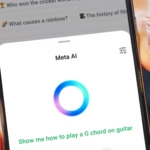What to Do After the 16 Billion Password Leak: A Critical Security Guide
Estimated reading time: 8 minutes
Key Takeaways
- The recent uncovering of a database containing 16 billion passwords represents an unprecedented scale of leaked credentials.
- This leak includes data from users of some of the world’s most popular platforms, such as Apple, Google, and Facebook, primarily due to password reuse across services.
- Key threats include credential stuffing, account takeover, phishing, and identity theft.
- You can check if your credentials were leaked using reputable services like Have I Been Pwned.
- The most critical immediate step is to change your passwords, especially for accounts where you may have reused credentials.
- Implementing stronger security measures like Multi-Factor Authentication (MFA) and using a password manager is now more crucial than ever.
- Vigilance against phishing attacks and monitoring financial accounts are essential steps after a breach of this magnitude.
Table of contents
- What to Do After the 16 Billion Password Leak: A Critical Security Guide
- Key Takeaways
- Introduction: Understanding the Unprecedented Scale
- What Is the 16 Billion Password Leak?
- Understanding the Potential Impact on Users
- How to Check if Your Password Was Leaked in the 16 Billion Breach
- Immediate and Essential Action: Changing Passwords
- Beyond Passwords: Implementing Stronger Security Measures
- Conclusion: Key Actions After the 16 Billion Password Leak
- Frequently Asked Questions
Introduction: Understanding the Unprecedented Scale
The digital world just got a stark reminder of its vulnerabilities. Recent reports have unveiled what’s being called the largest compilation of leaked login credentials in history, a staggering database reportedly containing 16 billion passwords.
This isn’t just another minor data breach. This colossal aggregation involves login details originating from dozens of previously compromised datasets, affecting users of some of the world’s most ubiquitous online platforms, including Apple, Google, and Facebook, among countless others according to news sources like Dev.ua here and RBC Ukraine here, and covered by outlets like AOL here.

The sheer scale is difficult to comprehend, potentially impacting a significant portion of the global internet population. It raises immediate and critical questions for every online user: Is my information in this leak? What accounts are at risk? And, most importantly, what to do after 16 billion password leak?
The purpose of this guide is to provide clear, actionable steps. Understanding the nature of this 16 billion password leak and responding swiftly and effectively is absolutely critical to safeguarding your digital identity, your personal information, and your financial security in the wake of this massive exposure.
What Is the 16 Billion Password Leak?
It’s important to clarify that this incident doesn’t stem from a single, colossal breach of one major company. Instead, the 16 billion password leak refers to a recently discovered database that is a *compilation* or *aggregation*.
Think of it as a gigantic, searchable library of login credentials (usernames or email addresses paired with passwords) that cybercriminals have been collecting from *dozens* of previous, smaller data breaches and leaks across the internet over time. Researchers stumbled upon this massive trove, containing data scraped or stolen from diverse online services.

The services affected are incredibly varied. This aggregation reportedly includes credentials associated with major online platforms, popular social networks, streaming services, gaming sites, online retail accounts, VPN services, developer platforms, and even government resources as reported by Dev.ua and RBC Ukraine. The risk comes from the sheer volume and the breadth of services covered.
What makes this aggregation particularly dangerous, according to some reports, is that a significant portion of the data within it is relatively *fresh*. Unlike older dumps where most passwords might have been changed, a substantial number of these credentials could still be active or recently used, making this database a uniquely valuable and immediate threat for malicious actors looking to exploit compromised accounts.
Understanding the Potential Impact on Users
The impact of 16 billion password leak on users is significant and far-reaching. Given the unprecedented scale of this massive password breach, virtually anyone with an online presence over the past decade could potentially have an email address or password included in this aggregation. Even if *your* favorite site wasn’t directly breached, your login for a minor forum years ago could be in this database, and if you reused that password elsewhere… you are at risk.

The primary threats resulting from a leak of this nature include:
- Credential Stuffing: This is perhaps the most immediate and widespread threat. Criminals automate attempts to log in to various online services (banking apps, social media, shopping sites, streaming platforms, etc.) using the leaked username/password combinations from this database. If a user has reused the same password across multiple sites, a successful login on one site can lead to attackers gaining access to *many* of their accounts. It’s like finding one key and trying it on hundreds of locks.
- Account Takeover: When credential stuffing is successful, or if the leaked data includes credentials for a high-value account directly, it leads to account takeover. Attackers can gain full control of your social media profiles, cloud storage (containing sensitive documents and photos), email accounts (often the ‘reset’ point for other accounts), or financial platforms. This can result in direct loss of funds, identity theft, data extortion, or using your account to spread spam or malware as highlighted by security experts and tech analyses.
- Phishing and Social Engineering: The data within the leak isn’t just usernames and passwords; it often includes which service the credentials were used for. This information allows attackers to craft highly personalized and convincing phishing emails or messages. For example, if they know you use a specific online store, they can send a fake email *from* that store asking you to “verify your details” or “click here for a special offer,” making it much harder to spot the scam.
- Exposure of Sensitive Data: Even seemingly minor accounts can hold pieces of information that, when combined with data from other sources, build a detailed profile of you. This could include date of birth, address, phone number, or even security questions. Attackers can use this information for identity theft or to launch more sophisticated targeted attacks. For example, leaked credentials might reveal you were interested in certain topics or services, which attackers could then leverage. This underscores the broader issue of online privacy and data exposure, reminiscent of concerns raised about information handling on platforms, such as whether Were Your meta ai searches made public unknowingly? Understanding the Privacy Issue. The cumulative effect of data from various breaches, including this 16 billion password leak, poses a significant risk as acknowledged by cybersecurity reports and tech news outlets.
It’s critical to understand that *even if* the password associated with your email in this leak is one you stopped using years ago, the risk persists if you *ever* reused that same old password on accounts you still use today. The massive password breach acts as a master key list, and if you used the same lock cylinder on multiple doors, they are all vulnerable.
How to Check if Your Password Was Leaked in the 16 Billion Breach
One of the first proactive steps you should take is to determine if your email address or specific passwords have appeared in this aggregation or other known data breaches. While you cannot directly access the raw 16 billion database yourself (and you wouldn’t want to, for security reasons!), there are reputable services designed to help you check safely.
The most well-known and trusted resource is Have I Been Pwned (HIBP), created by security expert Troy Hunt. Here’s how you can use it:
- Visit the Website: Go directly to https://haveibeenpwned.com/. Be wary of copycat sites.
- Enter Your Email: On the homepage, you’ll see a search bar. Enter your email address(es) that you use for online accounts and click the “pwned?” button. HIBP will then check its extensive database of known breaches to see if your email address appears in any of them.
- Check Your Passwords (Carefully): HIBP also has a separate page, https://haveibeenpwned.com/Passwords, where you can enter a *specific password* (not your current one!) to see if it has appeared in *any* known breach database. HIBP does this by checking the cryptographic hash of your password against a list of hashes from leaked passwords, meaning they never see or store your actual password. This is particularly useful if you suspect an old, reused password might be compromised.
If HIBP indicates that your email or a password associated with it has appeared in a breach, it doesn’t necessarily mean you are immediately compromised *right now*, but it *does* mean that credentials linked to you are circulating in the wild. Specifically, if your email and a password are found together in a breach database, you must assume that password is no longer secret, particularly in the context of the 16 billion password leak which aggregates many such pairs as news reports confirm.
Many modern password managers and web browsers also have built-in monitoring features that can alert you if passwords you’ve saved or used have appeared in public data dumps. Check the security or privacy settings of your browser (like Chrome’s Password Checkup or Firefox Monitor) or password manager (like LastPass, 1Password, Bitwarden) for these features.

Receiving a direct breach notification from a service provider is also a clear signal to take action. If a company informs you that your account *with them* was compromised, follow their specific instructions immediately. However, the nature of the massive password breach aggregation means you might be affected even if a specific company hasn’t notified you.
The crucial takeaway: *If* your email or password is found in a breach database like HIBP, you absolutely must how to check if my password was leaked in 16 billion breach take action. This finding means the password (and potentially the associated email) is known to malicious actors. You need to change that specific password immediately on the service it was used for *and* on *any other account* where you used the *exact same* email/password combination. This is the most critical step to mitigate the risk posed by the 16 billion password leak.
Immediate and Essential Action: Changing Passwords
Okay, you’ve checked, and perhaps you found your email or a password in a breach database. Or perhaps you’re simply concerned given the scale of the 16 billion password leak. The single most urgent and effective action you can take right now is to **change your passwords**. Not just one or two, but strategically, starting with your most important accounts.
Prioritize changing passwords for accounts that hold sensitive information or could be used as a gateway to others. This includes:
- Your primary email account (this is often the key to resetting passwords elsewhere)
- Online banking and financial accounts
- Social media platforms (Facebook, Instagram, X, etc.)
- Cloud storage services (Google Drive, Dropbox, iCloud)
- Online shopping accounts with saved payment information
- Any account connected to services like Apple, Google, or Facebook – even if these specific companies weren’t the source of the original breaches in this aggregation, your accounts could be affected if you reused a password that was leaked elsewhere. This is why it’s vital to change passwords after apple google facebook leak reports surface, understanding that the risk comes from the *user’s* password reuse, not necessarily a direct breach of these tech giants *in this specific aggregated database* as security analyses explain.
When you change your passwords, it’s absolutely critical that you follow best practices for creating *strong* and *unique* passwords. This is the moment to break any bad habits like reusing passwords.
Here’s how to set strong passwords:
- Unique is Non-Negotiable: This is the single most important rule. For every single online account you have, you *must* use a different, unique password. If the password for one service is leaked (as is the case for billions in this aggregation), attackers cannot use it to access your other accounts. Reiterate this mentally: never reuse passwords across services.
- Make Them Complex: A strong password avoids easily guessed information like names, birthdays, common words, or sequential numbers (“123456,” “password”). Aim for a mix of:
- Uppercase letters (A, B, C…)
- Lowercase letters (a, b, c…)
- Numbers (0, 1, 2…)
- Special characters (!, @, #, $, %, etc.)
Length is also crucial. Longer passwords are much harder to crack. Aim for a minimum of 12-16 characters, though longer is always better.
- Consider a Passphrase: An alternative to complex, random strings is a “passphrase.” This is a sequence of several unrelated words (e.g., “correct horse battery staple”). Passphrases can be easier to remember than random character strings but are computationally much harder to guess than single words. Make it longer – four or more random words are a good start. Add some numbers or special characters within or between the words to increase strength further (e.g., “correct!horse6battery$staple”).
- Look Towards the Future: Passkeys and Hardware Keys: The industry is moving beyond traditional passwords. Where supported, consider switching to passkeys. Passkeys are a newer, more secure way to log in that replaces passwords entirely with cryptographic key pairs stored on your device (like your phone or computer) and linked to your online accounts. They are resistant to phishing and server-side breaches of password databases. Similarly, hardware security keys (like YubiKey or Google Titan Key) offer the highest level of security for accounts that support them, requiring a physical device to log in. Security experts increasingly recommend these advanced methods as robust defenses against the threats posed by mass leaks like the 16 billion password leak.
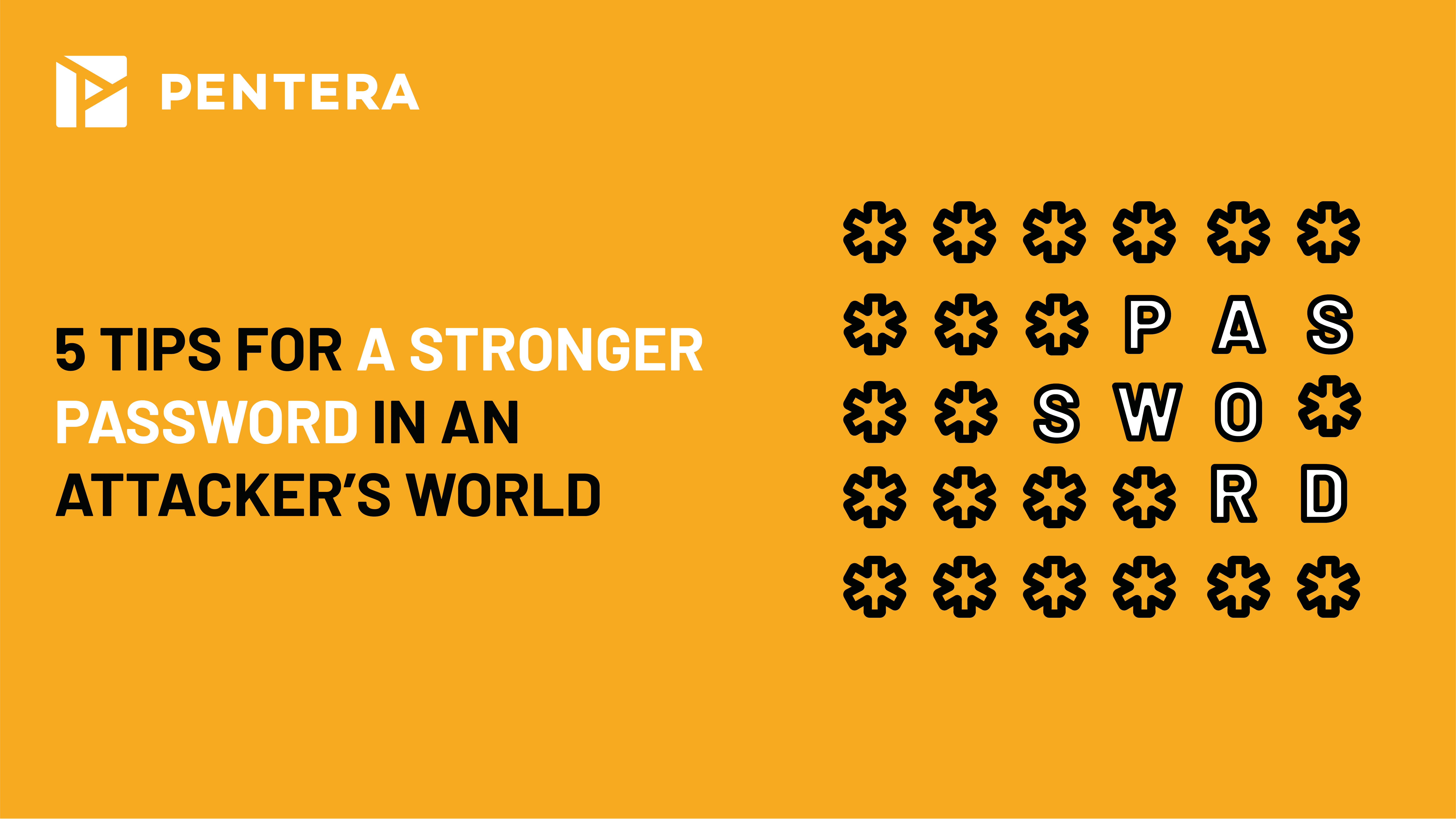
Changing passwords is not a one-time fix, but an essential reaction to this specific massive password breach. By adopting unique, strong passwords now, you significantly reduce the attack surface that this massive leak has exposed.
Beyond Passwords: Implementing Stronger Security Measures
While changing your passwords is the crucial first step after the 16 billion password leak, securing your digital life requires a more comprehensive approach. A massive password breach like this highlights that passwords alone, even strong ones, are not sufficient defense in today’s threat landscape. It’s time to fortify your defenses with additional layers of security. For broader context on protecting yourself online, consider these general Cybersecurity Tips for Everyday Users: How to Stay Safe Online and specific advice on mobile security in How to Secure Your Smartphone in 2025: Comprehensive Guide to Smartphone Security.

Here are concrete security tips after massive password breach:
- Enable Multi-Factor Authentication (MFA/2FA): If you enable only one additional security feature, make it this one. Multi-Factor Authentication, or Two-Factor Authentication (2FA), requires you to provide a second form of verification *in addition* to your password when logging in. This second factor could be:
- A code sent to your phone via SMS (less secure, can be intercepted)
- A time-sensitive code generated by an authenticator app (like Google Authenticator, Authy, Microsoft Authenticator – highly recommended)
- Confirming a login attempt via a notification on a trusted device
- Using a physical security key (as mentioned earlier – most secure)
With MFA enabled, even if an attacker has your password from the 16 billion password leak, they still cannot access your account without that second factor. Turn on MFA on *every* service that offers it, especially email, banking, social media, cloud storage, and any financial or sensitive accounts as security guidance consistently advises and security summaries highlight.
- Use a Password Manager: Trying to remember dozens of unique, complex passwords is impossible for most people. This is where a password manager becomes invaluable. A password manager is an application or browser extension that securely stores all your login credentials in an encrypted vault, accessible with a single strong master password or passphrase (or biometric). They can automatically generate strong, unique passwords for new accounts and autofill login fields. Using a password manager eliminates the need to reuse passwords and makes managing strong security credentials effortless. Security experts widely endorse their use as a fundamental security tool, particularly in the context of managing security after disclosures like “This password has appeared in a data leak” as discussed in security blogs.
- Be Alert to Phishing Attempts: Major data breaches like this are often followed by a surge in targeted phishing attacks. Attackers know that people are concerned about their accounts and will try to trick them into revealing new passwords or other information. Be extremely cautious of emails, texts, or messages that:
- Claim to be from a company you use and ask you to click a link to “verify your account,” “update billing info,” or “claim a refund.”
- Contain urgent warnings about your account being suspended or compromised (and ask you to log in via a provided link).
- Ask for sensitive information like passwords, credit card numbers, or social security numbers via email or text.
- Contain suspicious attachments.
Always navigate directly to a company’s official website rather than clicking links in emails if you need to verify account information. Hover over links to see the actual destination URL before clicking.
- Monitor Financial Accounts and Credit Reports: Given the potential for leaked credentials to be used for financial fraud or identity theft, regularly checking your bank accounts, credit card statements, and credit reports is crucial. Look for any transactions you don’t recognize or new accounts opened in your name. Many banks and credit card companies offer alerts for suspicious activity. You can get free copies of your credit report from each of the three major credit bureaus annually via AnnualCreditReport.com. Monitoring is a key defense line. Advances in technology, such as How Unstoppable AI Fraud Detection is Revolutionizing Finance, are helping financial institutions combat this, but your personal vigilance is still paramount.
- Update Software and Devices: Keeping your operating systems (Windows, macOS, iOS, Android), web browsers, applications, and security software (antivirus, firewall) up to date is a fundamental security practice. Software updates often include critical security patches that fix vulnerabilities that cybercriminals could exploit to gain access to your devices and accounts. Outdated software is a common entry point for attackers. Stay informed about updates; for example, check out guides like Latest iOS and Android Updates & Features: A Comprehensive Guide for 2025 to ensure your mobile devices are patched. Regularly updating is a simple yet effective way to close potential security gaps exposed by data circulating after breaches as security advice emphasizes.

Taking these steps significantly strengthens your overall digital security posture, making you much more resilient against threats stemming from the 16 billion password leak and future compromises.
Conclusion: Key Actions After the 16 Billion Password Leak
The discovery of a database containing 16 billion login credentials is a serious event that underscores the ongoing risks in our interconnected digital lives. While the scale is alarming, it is not a reason to panic, but rather a call to action. By taking concrete steps now, you can significantly reduce your risk and protect your valuable online accounts and personal information.

Here are the essential actions you should take immediately what to do after 16 billion password leak:
- Check for Exposure: Use reputable services like Have I Been Pwned to see if your email address or specific passwords have appeared in this aggregation or other known breaches.
- Change Compromised Passwords: If your credentials are found in a breach, or if you suspect you may have reused passwords included in the leak, change those passwords immediately on the affected services.
- Prioritize High-Value Accounts: Focus first on securing your email, banking, social media, and any accounts linked to sensitive data or services like Apple, Google, or Facebook.
- Adopt Unique, Strong Passwords: Commit to using a different, complex password for every online account. Consider using a password manager to make this process easy and secure as widely advised.
- Enable Multi-Factor Authentication (MFA): Turn on this critical extra layer of security on every account that offers it as recommended by security professionals and security resources.
- Stay Vigilant Against Phishing: Be highly suspicious of unexpected communications, especially those asking for login information or containing links/attachments.
- Monitor Financial Activity: Regularly check your bank statements, credit cards, and credit reports for any unauthorized activity.
- Keep Software Updated: Ensure your operating systems, browsers, and applications are always running the latest versions to patch security vulnerabilities as part of basic digital hygiene.
While you cannot undo past data compromises, taking these proactive what to do after 16 billion password leak steps significantly reduces your attack surface and helps you regain control over your digital security in the face of this 16 billion password leak. Implementing strong security habits is your best defense in the evolving landscape of cyber threats, bolstered by developments like Breakthrough AI Cyber Defense: Revolutionizing Modern Cybersecurity.
Frequently Asked Questions
- What exactly is the ’16 billion password leak’?It’s not a single breach but a massive database recently found by researchers, compiling login credentials (usernames, emails, passwords) from dozens of previous data breaches aggregated by cybercriminals. It represents the largest known collection of leaked passwords.
- Does this mean Apple, Google, or Facebook were directly hacked?No, not necessarily for this specific aggregation. The leaked credentials associated with users of platforms like Apple, Google, and Facebook are likely included because those users *reused* passwords on other, less secure sites that were previously breached. The aggregation collects these credentials, making them available to attackers who can then try them on major platforms.
- How can I check if my information is in this leak?The safest way is to use a reputable service like Have I Been Pwned. You can enter your email address to see if it appeared in any known breaches, or check a specific password (safely, using its hash) on their password check page.
- Is changing my password enough?Changing the password for any account found to be compromised, and any account using the same password, is the most critical immediate step. However, for robust security, you should also enable Multi-Factor Authentication (MFA) on all accounts possible and consider using a password manager to create and manage unique, strong passwords for all your services.
- What is Multi-Factor Authentication (MFA) and why is it important now?MFA requires a second piece of evidence (like a code from an app or a physical key) in addition to your password to log in. It’s crucial because even if your password is leaked (as 16 billion reportedly have been), attackers still cannot access your account without that second factor, making it a powerful defense against credential theft.