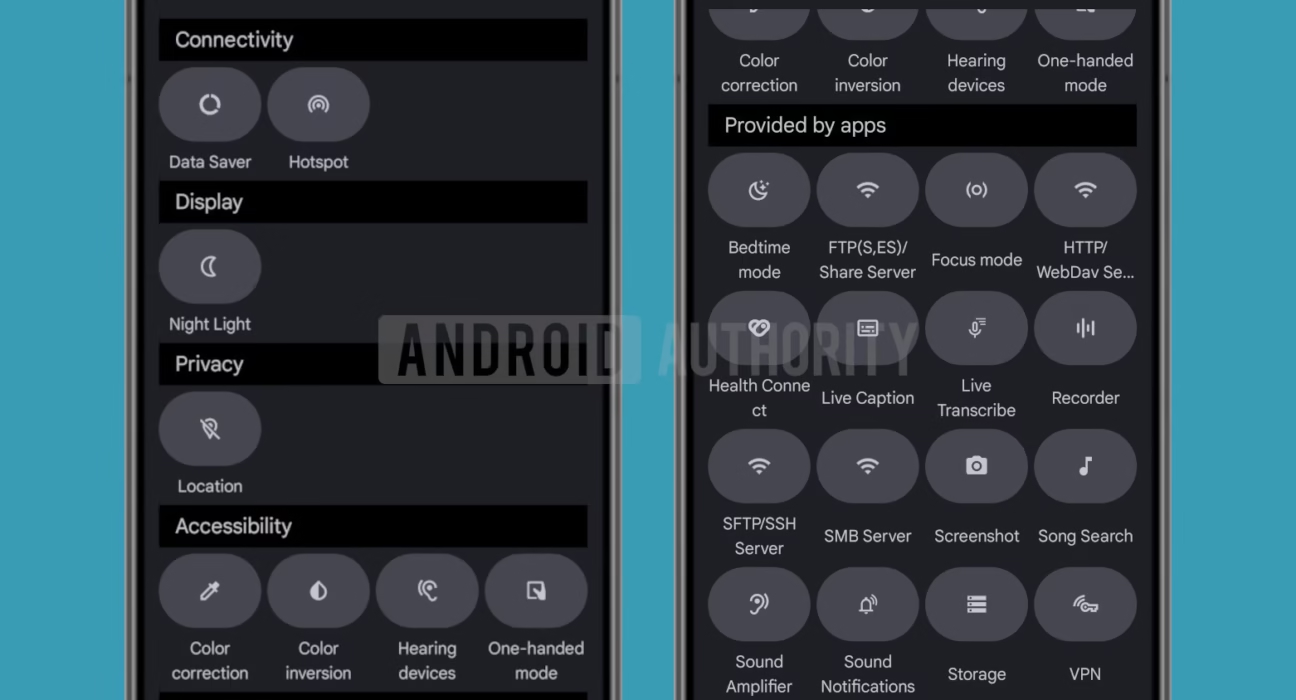Android 16 New Features List: Everything We Know So Far
Estimated reading time: 7-10 minutes
Key Takeaways
- Android 16 has officially launched, arriving earlier than Google’s traditional timeline.
- Pixel devices are the first to receive the update, with other brands following later.
- Headline features include real-time Live Updates notifications on the lockscreen.
- Significant enhancements have been made to privacy and security, alongside a Material 3 Expressive refresh.
- New desktop-style windowing improves productivity when connecting to external monitors.
Table of contents
- Android 16 New Features List: Everything We Know So Far
- Key Takeaways
- Introduction: Android 16 Arrives with a Host of Updates
- Android 16: Release Date & What to Expect
- Key Android 16 New Features: The Comprehensive List
- Enhanced Notifications and Live Updates
- Material Design Evolution in Android 16
- Getting Android 16: Installation Guide
- Conclusion
- Frequently Asked Questions
Introduction: Android 16 Arrives with a Host of Updates
The tech world is buzzing with the launch of Android 16, the latest significant update to Google’s widely used mobile operating system.
This release is set to bring a wave of changes designed to refine the user experience, offering new capabilities and improving existing ones.
Our purpose today is to provide you with a comprehensive look at the highly anticipated android 16 new features list, detailing what you can expect from this major software iteration.
Google has stated that Android 16 aims to significantly improve user productivity, enhance security measures, and generally elevate the overall user experience across supported devices.
As is tradition, Pixel devices are leading the charge, being the first to receive the update according to recent research. This early rollout gives Pixel owners a head start in experiencing the new features firsthand.
Indeed, Android 16 has officially launched and is rolling out first to supported Pixel devices, marking a notable moment in the Android development cycle. The official announcement came via the official Android Developers Blog post, confirming the availability and highlighting key changes.

Android 16: Release Date & What to Expect
Mark your calendars: the official rollout for Android 16 began on June 10, 2025. This date is particularly noteworthy because it’s earlier than Google’s typical late-summer schedule for major Android releases.
This accelerated timeline offers a significant advantage, allowing both users and device manufacturers faster access to the new features and underlying improvements introduced in Android 16.
While Pixel devices are the first in line, it’s expected that other brands that manufacture Android phones and tablets will follow later in the year with their own adapted versions of the update. The exact android 16 release date features will vary by manufacturer and device model.
Google has clearly articulated the overarching goals for Android 16. The focus areas include enhanced productivity, offering users more efficient ways to interact with their devices; increased customization, providing deeper control over the look and feel of the OS; and a further refinement of security, bolstering protection for both end-users and enabling developers to build more secure applications.
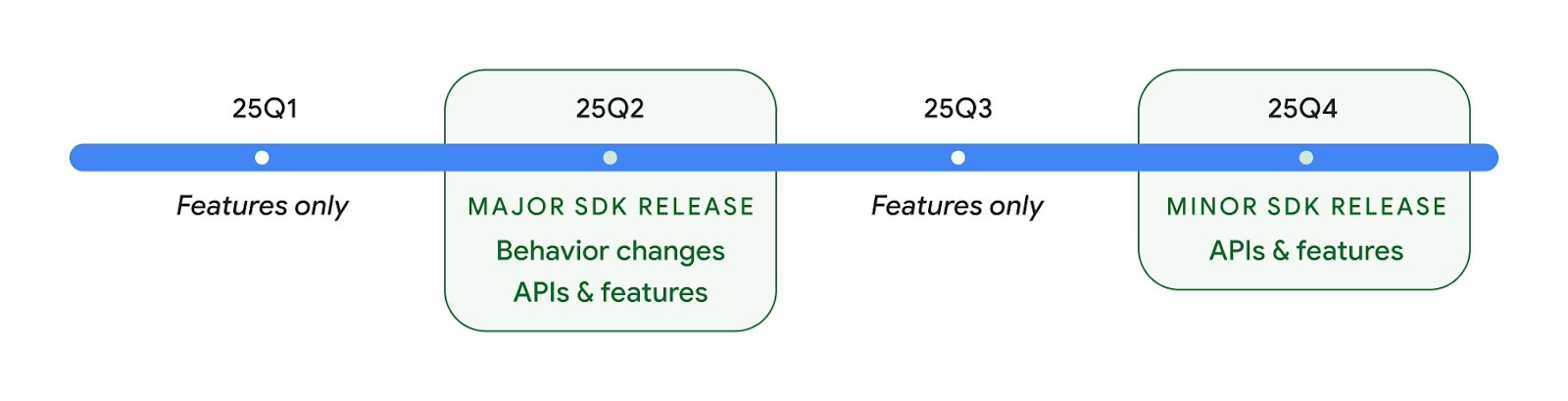
Key Android 16 New Features: The Comprehensive List
Now, let’s dive into the core features that make up the android 16 new features list. This section breaks down the key additions and improvements across various categories, highlighting the significant changes in Android 16 based on the available information.

Privacy and Security Improvements
Security remains a top priority, and Android 16 includes new device security features aimed at strengthening user protection. These aren’t just surface-level changes but involve deeper system-level protections.
As part of this major release, Google is implementing significant app-impacting behavior changes. These changes are designed to limit the data and permissions available to applications by default, pushing developers towards more privacy-respecting practices and giving users greater control over their data.

Furthermore, Google has indicated that further updates and new APIs related to privacy and security are planned for Q4. This is part of Google’s new cadence, suggesting a more continuous effort to roll out security enhancements beyond the initial major release. This phased approach allows developers time to adapt to changes while ensuring security is regularly updated. Users interested in protecting their digital footprint can find more general advice on protecting personal data online.
UI and User Experience Upgrades
Android 16 introduces a refreshed Material 3 Expressive visual treatment. This update builds upon the Material You dynamic theming system, adding more vibrant and dynamic elements to the interface.
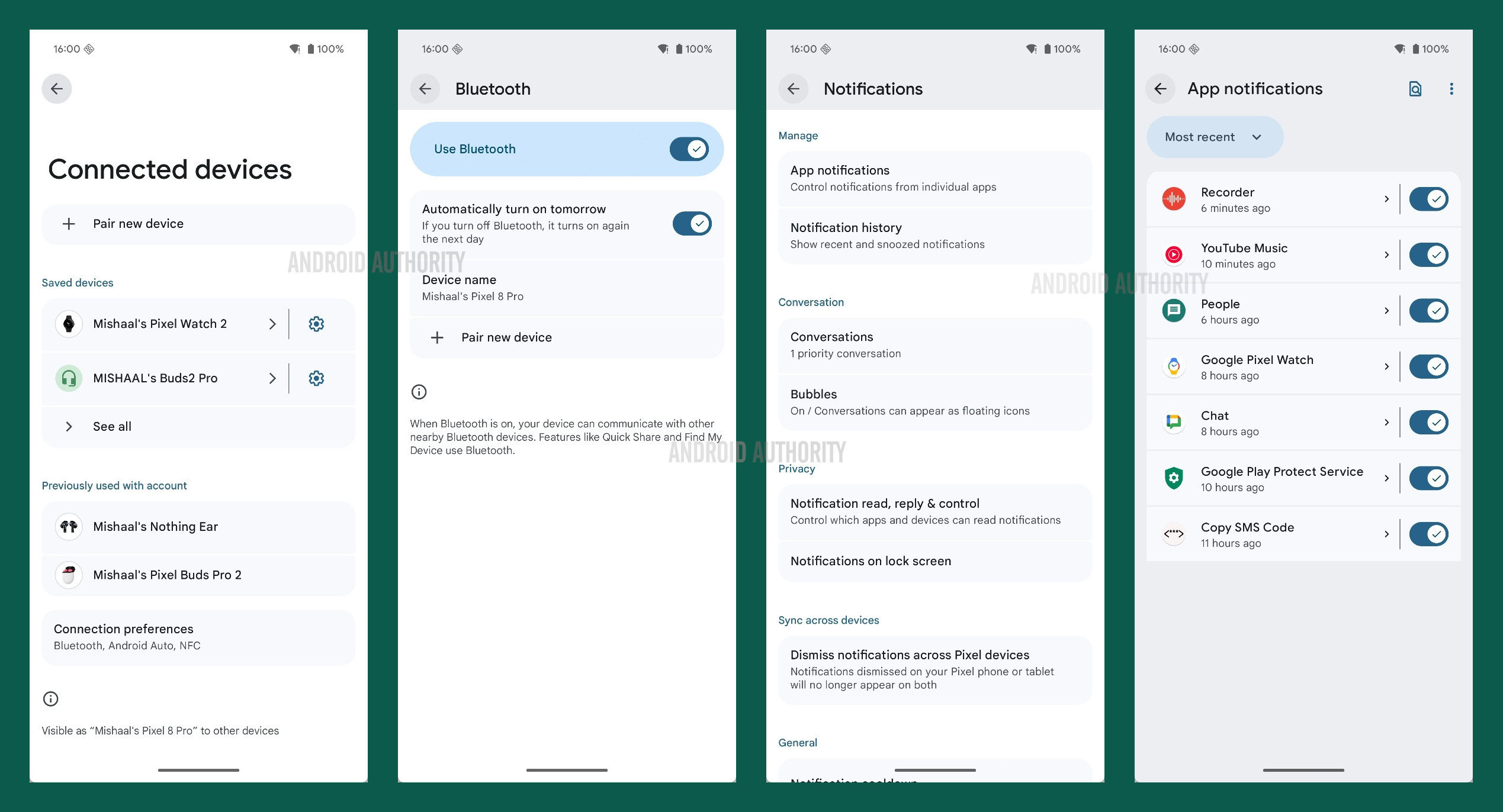
This update brings modern aesthetics and aims to improve usability by making elements clearer and more visually appealing. The refreshed look is immediately noticeable in system apps and elements.
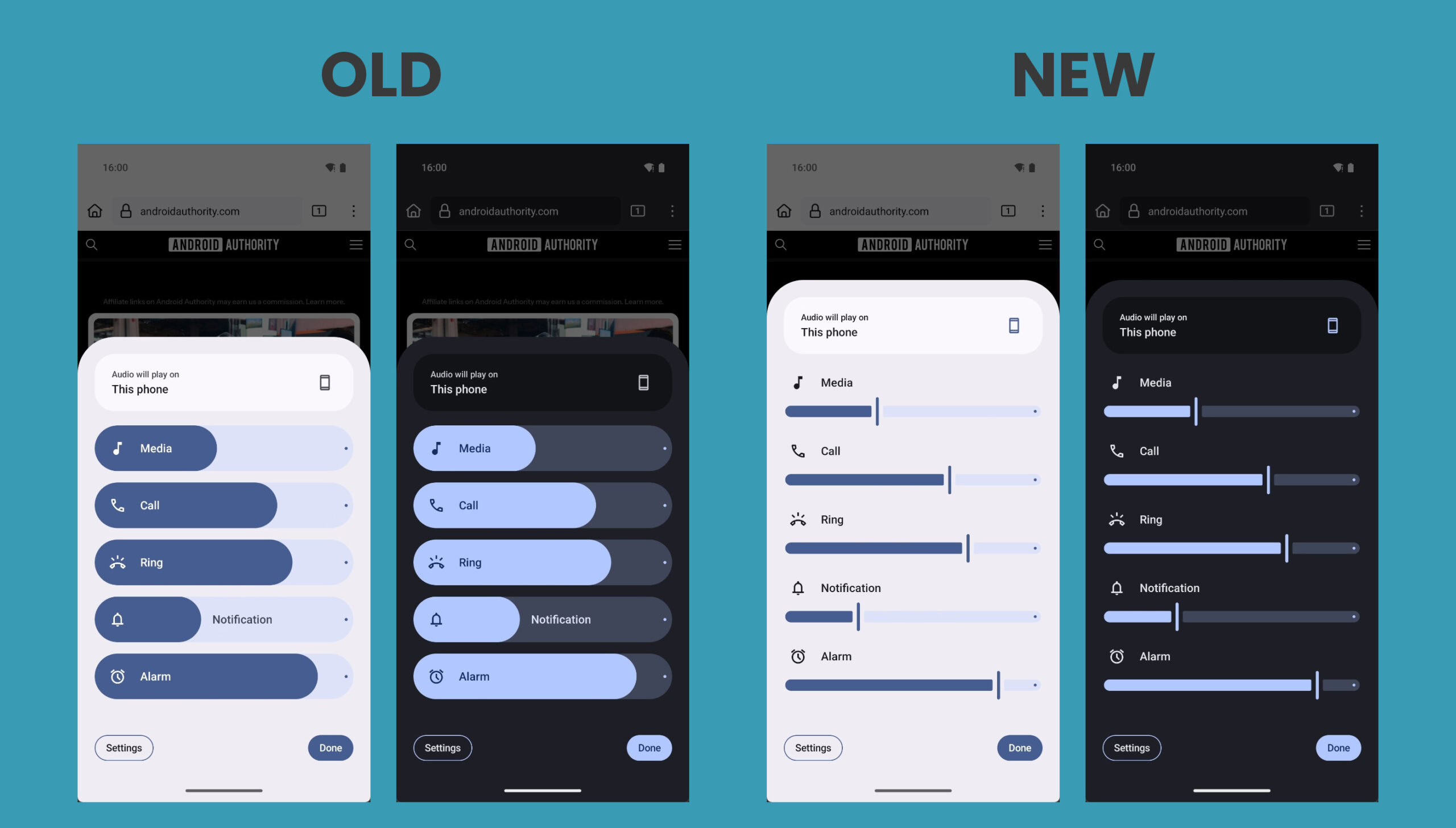
Crucially, while this initial refresh enhances the current design, a *broader* Material 3 redesign is scheduled for the *next quarterly update*. This means that the full vision of Material 3 Expressive, with potentially more extensive changes to system-wide UI elements and app integrations, will arrive later in the year.
Performance and Battery Life Optimizations
Underpinning the new features are important under-the-hood improvements included in Android 16. These technical optimizations are crucial for maintaining a smooth and efficient user experience.
These improvements are intended to deliver smoother performance across various tasks, from launching apps to multitasking. Equally important, they are designed to potentially enhance battery life by managing resources more efficiently. While the impact will vary by device and usage, these optimizations are foundational to a better user experience.
Specific metrics or detailed technical changes haven’t been fully publicized yet according to the available research. Users will likely experience the benefits indirectly through improved responsiveness and potentially longer usage times between charges.
Connectivity and Communication Features
Accessibility gets a significant boost with the addition of native controls specifically for hearing aids. This integration provides a more seamless and robust experience for users relying on these devices, emphasizing Google’s commitment to expanding accessibility support within the OS itself.
A major productivity-focused feature is the new desktop-style windowing feature. This capability is particularly valuable when devices, such as phones or tablets, are connected to external monitors.
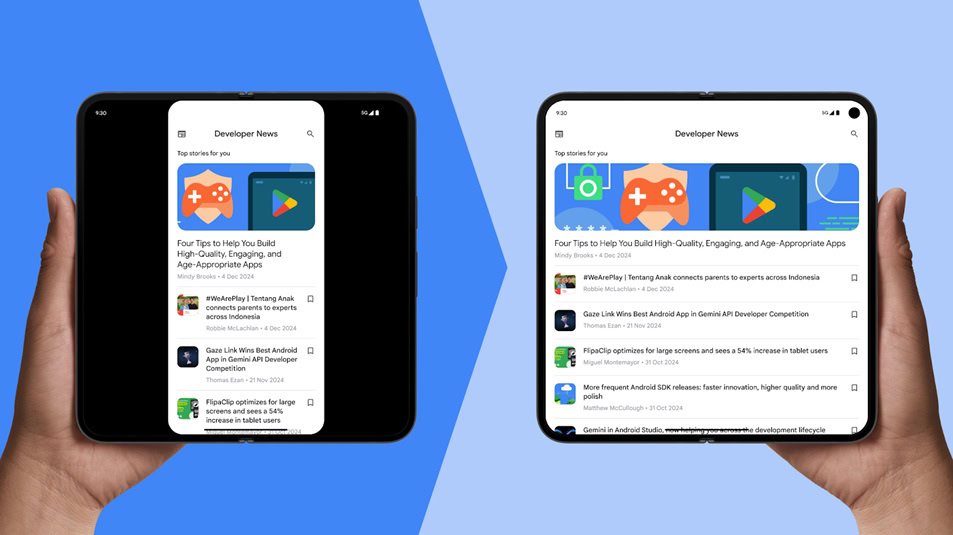
It allows the Android interface to adapt, presenting apps in resizable windows much like a traditional desktop environment. This feature enables significant productivity gains by providing a larger workspace and allowing users to multitask more effectively across multiple windows on a bigger screen.
This capability clearly targets users who need bigger workspaces for complex tasks, blurring the lines between mobile and desktop computing.
Other Notable Additions
Reiterating the importance of the desktop experience, the desktop-style windowing capability means that compatible apps can now present content in windows on external monitors, not just mirrored full-screen.
This opens up new possibilities for how Android devices can be used as primary computing devices when docked or connected to a display. Google has confirmed that third-party developers can now start optimizing their apps for these desktop scenarios, ensuring their applications work seamlessly in a windowed environment, adjusting layout and input methods as needed.
For the developer community, Android 16 includes support for new SDK APIs. This feature is critical as it helps accelerate app innovation. New APIs provide developers with tools and capabilities to integrate the latest Android features into their apps more easily, foster creativity, and build more powerful and efficient applications for the Android ecosystem. These APIs are essential for developers looking to leverage the new system functionalities, such as the enhanced privacy controls or optimized performance features, allowing them to create cutting-edge apps.
Enhanced Notifications and Live Updates
Notifications are a core part of the smartphone experience, and Android 16 brings significant improvements, particularly with a new feature called “Live Updates.” This feature represents a major evolution in how users receive time-sensitive information, directly impacting android 16 live updates notifications.
So, what *are* Live Updates? They are a new type of notification designed to show real-time progress for ongoing activities like tracking a delivery, monitoring a rideshare journey, or following the score of a live sports game. Instead of static notifications, these updates are dynamic and constantly refreshing with the latest information.

One of the most convenient aspects is where they appear. Live Updates are prominently displayed directly on the lockscreen and within the notification shade, ensuring you don’t miss crucial updates without unlocking your phone or pulling down the shade repeatedly.

A clear visual element associated with Live Updates is a prominent progress bar (or similar visual indicator) that visually represents the status of the activity. This makes it easy to see the current state at a glance without needing to open the full notification.
Complementing the lockscreen/shade view is the “pill” in the status bar. This is a small, unobtrusive indicator that appears at the top of your screen while the activity is ongoing. Tapping this pill provides quick, one-tap access to the associated app or the full Live Update view, streamlining interaction.
Overall, this feature significantly improves user interaction with time-sensitive information by making it more accessible and visually intuitive.
Another new feature related to notifications is “forced group notifications.” This feature is designed to combat notification overload.
What forced group notifications do is cluster alerts from a single app into a single expandable notification entry. This prevents one chatty app from dominating your notification shade with multiple individual alerts.
The clear benefit of this feature is to reduce notification overload and help keep the notification area organized and clutter-free, making it easier to see and manage important alerts from various apps.
Material Design Evolution in Android 16
Google’s design language, Material Design, continues to evolve, and Android 16 debuts a Material 3 Expressive refresh. This iteration of Material Design focuses on more dynamic and personalized aesthetics, building on the foundation of Material You introduced in previous versions.

This refresh updates the design language with vivid new treatments and usability enhancements. You’ll notice changes in visual elements, animations, and interactive components across the system, aiming for a more modern and engaging user interface.
However, it’s important to acknowledge that while this current update introduces improvements and a refreshed look, the *more comprehensive* Material 3 Expressive redesign is slated for an *upcoming quarterly release*. This means that the initial release of Android 16 includes some Material 3 Expressive elements, but the full, deeper integration and system-wide visual overhaul are reserved for a later update.
This distinction is key, as it explains why the *broader* Material 3 Expressive adoption might be perceived by some users as android 16 material 3 expressive delayed in the main release. Users hoping for a complete visual transformation right away might find that the initial update feels more like an evolutionary step, with the more robust Material You enhancements arriving later in the year via a Feature Drop or quarterly platform release.
Getting Android 16: Installation Guide
Ready to experience the new features? Here’s how to get Android 16 on your device, focusing specifically on Pixel phones, as highlighted by the keyword how to install android 16 pixel phone.
For Pixel Devices
As mentioned, Android 16 is rolling out as an over-the-air (OTA) update specifically for supported Google Pixel phones. This is the standard and easiest way to receive major Android updates.
Here are the clear, step-by-step instructions on how to install android 16 pixel phone once the update is available for your device:
- Open the Settings app on your Pixel phone.
- Navigate down and tap on System, then tap on System update.
- Tap Check for update. Your phone will connect to Google’s servers to see if the Android 16 update is available for your specific model and carrier. If it is, follow any on-screen prompts to download and install the update. Ensure your phone is charged or plugged in before starting the installation process, as it can take some time and may require a restart.
It’s worth including a note that the update may be staged. This is a common practice where Google releases the update gradually to different batches of devices. This approach helps manage server load and allows Google to pause the rollout quickly if any major unforeseen bugs are discovered. Therefore, it might take a few days to appear on all eligible Pixel devices globally. Be patient if you don’t see it immediately!
For Other Devices
For owners of devices from other manufacturers like Samsung, OnePlus, Xiaomi, etc., Android 16 will reach supported third-party phones and tablets later in the year.
This delay is standard practice because manufacturers need to integrate and test the new release for their specific hardware, add their custom interfaces (like Samsung’s One UI set to launch soon), and ensure compatibility with their unique features and drivers. This process takes time and varies significantly between manufacturers.
However, for developers and enthusiasts who want to get a head start, developer previews and the new QPR (Quarterly Platform Release) beta are available. These programs allow developers to test or optimize their apps for Android 16 features, including support for external monitors and desktop windowing, well ahead of the public release on other devices. This early access is crucial for ensuring a smooth transition when the update eventually rolls out widely.
Conclusion
In summary, Android 16 is a substantial update that brings an array of practical new features designed to improve how we use our mobile devices daily.
We’ve covered the key highlights from the android 16 new features list, including the innovative Live Updates notifications that provide real-time information at a glance, the bolstered enhanced privacy and security measures offering users greater peace of mind, the introduction of desktop-style productivity options when connected to external displays, and the refreshed Material 3 design cues that update the visual experience (with more to come later).
The benefit of the early rollout, especially for Pixel owners, is significant. Receiving these upgrades months ahead of previous schedules means Pixel users can leverage these new capabilities much sooner.
This release pattern reinforces Google’s commitment to fast innovation and continually enhancing the user experience. By pushing updates out earlier, Google encourages faster adoption and allows developers to target the latest features sooner.
In conclusion, Android 16 delivers meaningful updates across various areas important to users, from how you receive notifications and manage your privacy to how you interact with the interface and utilize your device for productivity tasks, making it a noteworthy upgrade for the Android ecosystem.
Frequently Asked Questions
When did Android 16 officially launch?
Android 16 officially began rolling out on June 10, 2025, starting with supported Google Pixel devices. This was an earlier release than Google’s typical late-summer timeframe.
Which devices are getting Android 16 first?
Google’s own Pixel phones were the first devices to receive the Android 16 update via an over-the-air (OTA) rollout. Other manufacturers will begin rolling out the update to their supported devices later in the year after integrating their custom software.
What are Android 16 Live Updates?
Live Updates are a new type of notification in Android 16 that provides real-time progress for ongoing activities directly on the lockscreen and in the notification shade. Examples include delivery tracking, rideshare status, or live scores, often accompanied by a visual progress bar and a small status bar “pill” for quick access.
Are there significant privacy and security changes in Android 16?
Yes, Android 16 includes several new device security features and app-impacting behavior changes designed to enhance user privacy and security. Further related updates and APIs are planned for release in Q4 as part of Google’s new update cadence.
Does Android 16 include a full Material Design 3 Expressive redesign?
Android 16 debuts a refreshed Material 3 Expressive visual treatment, but a more comprehensive, system-wide Material 3 Expressive redesign is scheduled for an upcoming quarterly release later in the year. The initial update provides some enhanced aesthetics, with a broader overhaul arriving later.