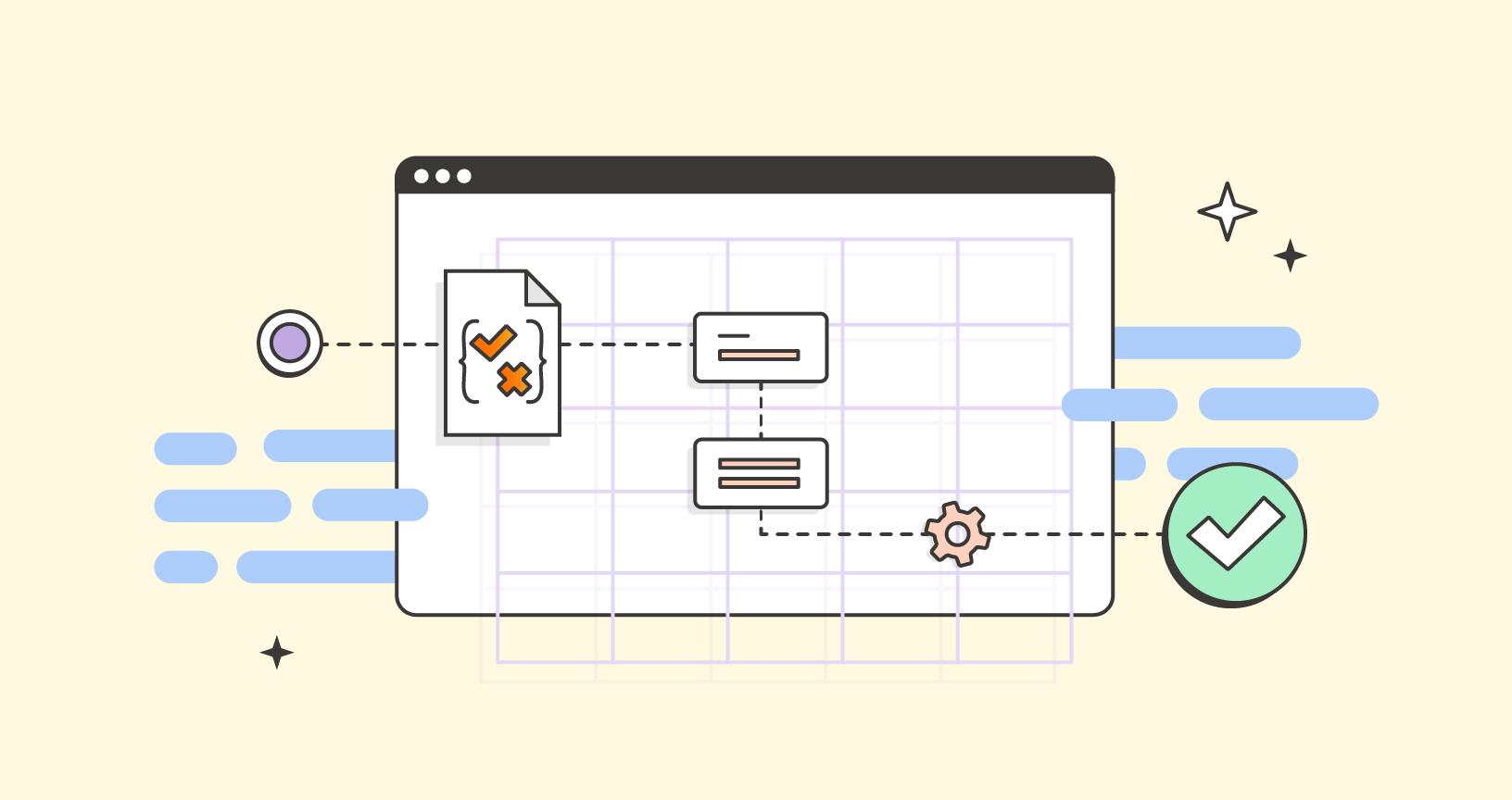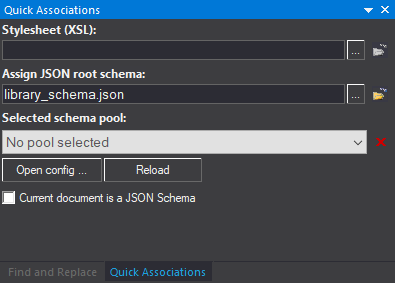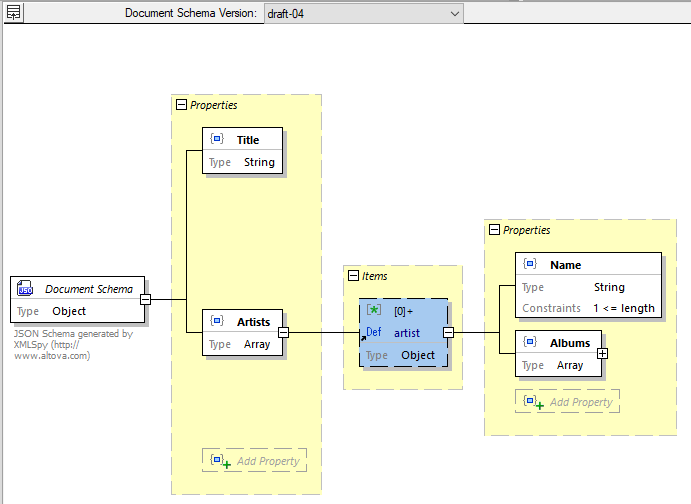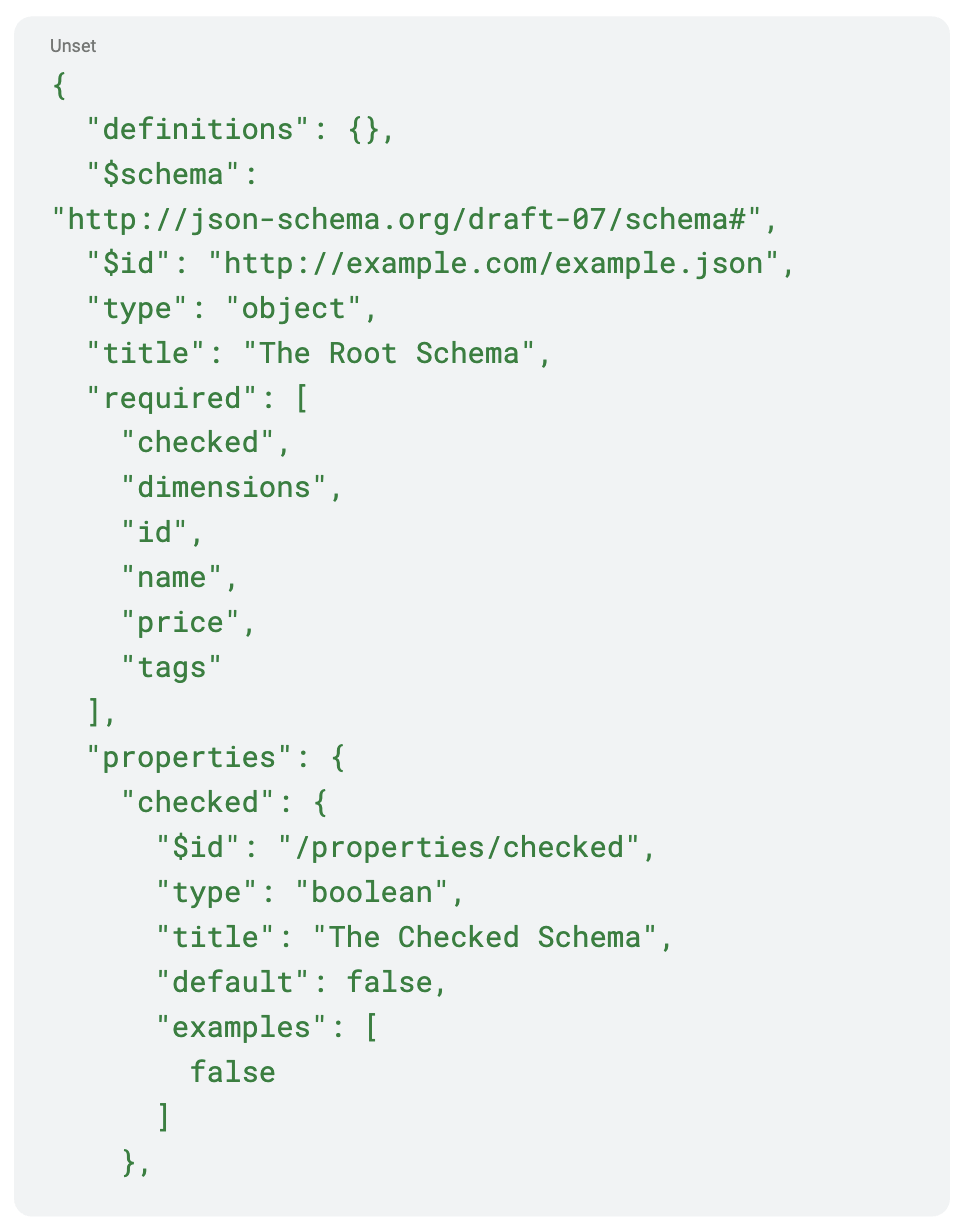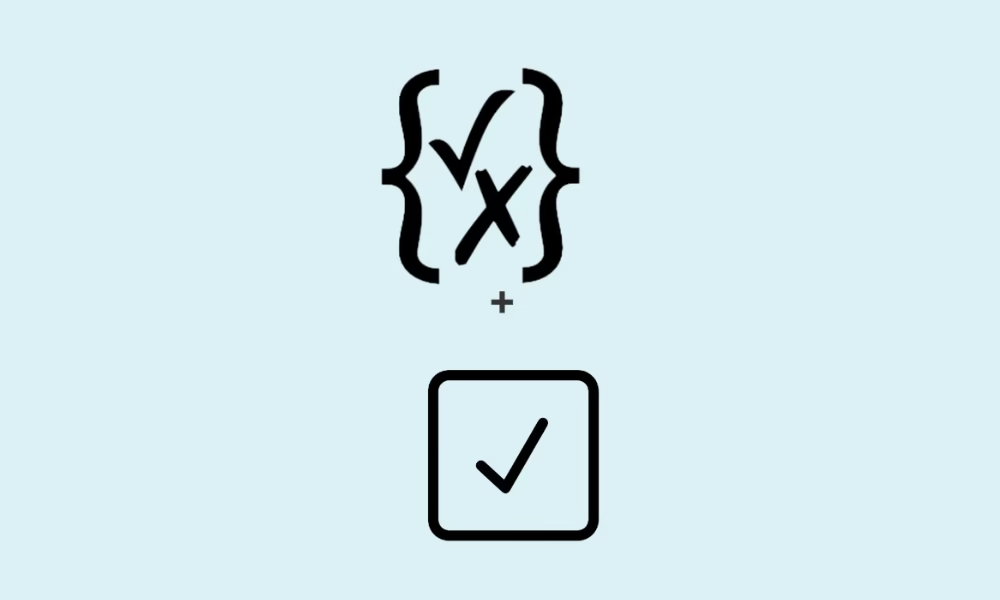What is JSON Schema? A Blueprint for Your Data
Estimated reading time: 10 minutes
Key Takeaways
- JSON Schema is a powerful, declarative vocabulary used to describe and validate the structure and content of JSON data.
- It acts as a blueprint, ensuring consistency and preventing errors caused by unstructured or inconsistent data.
- Without proper data validation, applications are vulnerable to runtime errors, security issues, and crashes.
- A JSON Schema document is a JSON object that defines explicit data requirements and validation rules.
- Key components include data types, keywords for structure (like `properties` and `required`), and keywords for constraints (like `minLength` and `minimum`).
- It enables early error detection, enhances API design, simplifies data processing, and facilitates collaboration.
Table of contents
- What is JSON Schema? A Blueprint for Your Data
- Key Takeaways
- The Perils of Unstructured Data: Why Validation is Non-Negotiable
- Unpacking JSON Schema: A Deeper Dive
- The Building Blocks: Key Components of a JSON Schema
- The Validation Process: How JSON Schema Works in Practice
- The Advantages: Why Adopt JSON Schema?
- Real-World Applications: Where JSON Schema Shines
- Taking the First Step: Getting Started with JSON Schema
- Frequently Asked Questions
The Perils of Unstructured Data: Why Validation is Non-Negotiable
In today’s interconnected digital landscape, data is the lifeblood of applications and services. We rely heavily on the universally adopted **JSON** (JavaScript Object Notation) format for transmitting and storing this data. However, the flexibility of **JSON** that makes it so popular also presents a significant challenge: the potential for inconsistent, malformed, or entirely incorrect data.

Working with **JSON** data that lacks a defined structure or where that structure is prone to variation can be a breeding ground for subtle yet costly errors. Imagine an application that expects a numerical user ID but receives a string, or a date field that’s sometimes a string and sometimes an integer. These discrepancies, seemingly minor at first glance, can cascade into serious issues.
* **Runtime Errors:** Unexpected data formats can cause your application to throw exceptions, leading to unexpected crashes and a poor user experience.
* **Security Vulnerabilities:** Malformed data can sometimes be exploited by malicious actors to gain unauthorized access or disrupt services.
* **Application Crashes:** In critical paths, inconsistent data can halt operations entirely, leading to downtime and loss of productivity.
Without proper **validation**, there is no guarantee that data coming from external sources adheres to the required format. This is where the concept of **data validation** becomes paramount. It’s not merely a best practice; it’s a critical necessity for maintaining **data integrity** and ensuring application reliability. **Data validation** acts as a gatekeeper, allowing for the early detection of issues *before* they propagate through your system and affect downstream processes or users.
“Data validation is critical to preserve data integrity and application reliability, enabling early detection of issues before they affect downstream systems.” This principle underscores why a robust approach to managing your **JSON** data is essential.
Unpacking JSON Schema: A Deeper Dive
Enter **JSON Schema**. At its core, a **JSON Schema** document is itself a JSON object. Its sole purpose is to describe the expected structure, content, and data types of *other* JSON data. Think of it as a contract or a blueprint that defines what valid **JSON** looks like.

This powerful specification serves a dual purpose:
1. **Describing Explicit Data Requirements:** It makes the expected format of your **JSON** data crystal clear. This acts as invaluable documentation for developers, both internal and external, who need to interact with your data. When you know what your data *should* look like, you can build systems that correctly process it.
2. **Validating Data Against Defined Restrictions:** This is the cornerstone of **JSON Schema**’s utility. By defining specific rules and constraints, you can programmatically check if a given piece of **JSON** data conforms to these requirements. This catches errors early in the development cycle or at the boundaries of your systems (like API endpoints), preventing bad data from causing problems.
To ensure standardization and extensibility within the **JSON Schema** ecosystem, the concept of **meta-schemas** is employed. These are essentially schemas that describe **JSON Schema** itself. They define the vocabulary and syntax that valid **JSON Schema** documents must adhere to, ensuring consistency and allowing for future evolution of the standard.
A common feature you’ll find in a **JSON Schema** is the `$schema` keyword. This keyword specifies which version of the **JSON Schema** standard the schema is written against. For example, `”$schema”: “http://json-schema.org/draft-07/schema#”` indicates that the schema adheres to the Draft 7 specifications. This is crucial for ensuring that validators interpret the schema correctly according to the intended standard.
“A JSON Schema is itself a JSON document describing expected structure, content, and data types for other JSON data.” This fundamental definition highlights its self-descriptive nature. Furthermore, “JSON Schema validation is standardized, with meta-schemas (schemas describing schemas) ensuring consistency and extensibility,” emphasizing the robustness of the specification.
The Building Blocks: Key Components of a JSON Schema
Understanding how to construct a **JSON Schema** involves familiarizing yourself with its fundamental building blocks and keywords. These keywords allow you to define the expected structure, data types, and specific constraints for your **JSON** data.

### Data Types
The most basic aspect of any **JSON** data is its type. **JSON Schema** supports the following fundamental JSON data types:
* `string`: Represents textual data.
* `number`: Represents floating-point numbers.
* `integer`: Represents whole numbers (a subset of `number`).
* `boolean`: Represents true or false values.
* `object`: Represents a collection of key-value pairs, where keys are strings and values can be any valid JSON type.
* `array`: Represents an ordered list of values, where each value can be any valid JSON type.
* `null`: Represents a null value.
A schema can specify the expected type for a piece of data using the `type` keyword. For instance, a schema for a user’s age might specify `”type”: “integer”`.
### Keywords for Structure
These keywords are essential for defining the shape of your **JSON** data, particularly for `object` and `array` types.
* `properties`: Used within an `object` schema, this keyword is itself an object where each key is a property name, and its value is a sub-schema defining the expected structure and type of that property.
* Example:
“`json
“properties”: {
“name”: { “type”: “string” },
“age”: { “type”: “integer” }
}
“`
* `required`: Also used within an `object` schema, this keyword is an array of strings, listing the names of properties that *must* be present in the JSON object for it to be valid.
* Example:
“`json
“required”: [“name”]
“`
This means an object must have a `name` property, but `age` is optional.
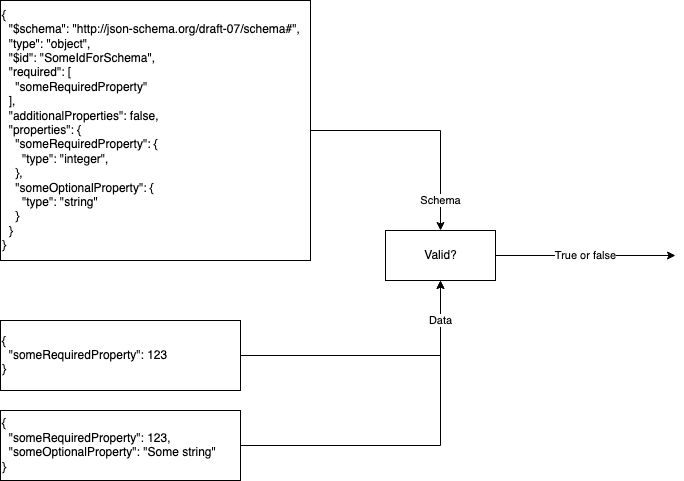
* `items`: For `array` schemas, this keyword defines the schema for the elements within the array. It can be a single schema (if all elements must conform to that schema) or an array of schemas (if elements at specific positions must conform to different schemas, like a tuple).
* Example (all items must be strings):
“`json
“items”: { “type”: “string” }
“`
* Example (tuple-like array):
“`json
“items”: [
{ “type”: “string” },
{ “type”: “integer” }
]
“`
* `additionalProperties`: This boolean keyword (or a schema) controls whether properties not explicitly defined in the `properties` keyword are allowed in an object. If set to `false`, any extra properties will cause validation to fail. If it’s a schema, any additional properties must conform to that schema.
### Keywords for Constraints
These keywords allow you to impose specific limits and rules on the values of data types.
* **For strings:**
* `minLength`: The minimum length of a string.
* `maxLength`: The maximum length of a string.
* `pattern`: A regular expression that the string must match.
* **For numbers (and integers):**
* `minimum`: The minimum allowed value.
* `maximum`: The maximum allowed value.
* `exclusiveMinimum`: The value must be strictly greater than this number.
* `exclusiveMaximum`: The value must be strictly less than this number.
* **For arrays:**
* `minItems`: The minimum number of items in the array.
* `maxItems`: The maximum number of items in the array.
* `uniqueItems`: If `true`, all items in the array must be unique.

* `enum`: This keyword restricts a value to be one of a specific set of allowed options. It can be used with any data type.
* Example:
“`json
“status”: {
“enum”: [“pending”, “processing”, “completed”, “failed”]
}
“`
### Keywords for Logic
These powerful keywords enable you to combine multiple schemas and create complex validation rules, which is crucial for advanced **validation** scenarios.
* `allOf`: The data must be valid against *all* of the sub-schemas listed.
* `anyOf`: The data must be valid against *at least one* of the sub-schemas listed.
* `oneOf`: The data must be valid against *exactly one* of the sub-schemas listed.
* `not`: The data must *not* be valid against the sub-schema listed.
By combining these keywords, you can create highly specific and robust **JSON Schema** definitions that precisely describe your data requirements.
The Validation Process: How JSON Schema Works in Practice
The core idea behind **JSON Schema** is its application in a validation process. This process is straightforward yet incredibly effective at ensuring data quality.
At its heart, the **validation** process involves a **JSON Schema** validator tool or library. You provide this tool with two primary inputs:
1. The **JSON Schema** document that defines your data’s expected structure and rules.
2. The **JSON** data instance that you want to validate.
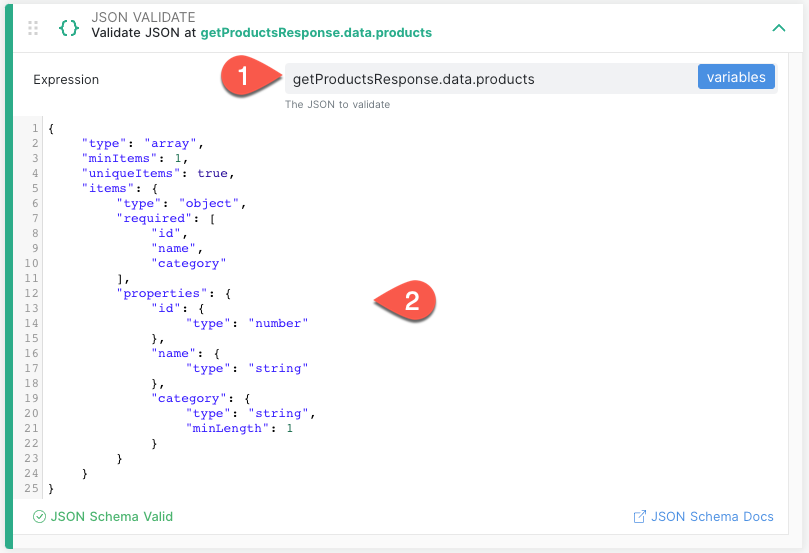
The validator then systematically compares the provided **JSON** data against each rule defined in the schema. It checks data types, string lengths, number ranges, required fields, and any other constraints you’ve specified.
### What Happens on Failure?
If the **JSON** data violates any rule defined in the schema, the **validation** process reports an error. These errors are typically detailed, indicating precisely which part of the data failed and why. For example, a validation error might state:
* “Property ’email’ is required but missing.”
* “Value ‘abc’ is not of type ‘integer’ for property ‘age’.”
* “Value ‘150’ exceeds maximum allowed value ‘120’ for property ‘age’.”
* “String does not match the required pattern for ‘postalCode’.”
This detailed feedback is invaluable for debugging and correcting data issues.
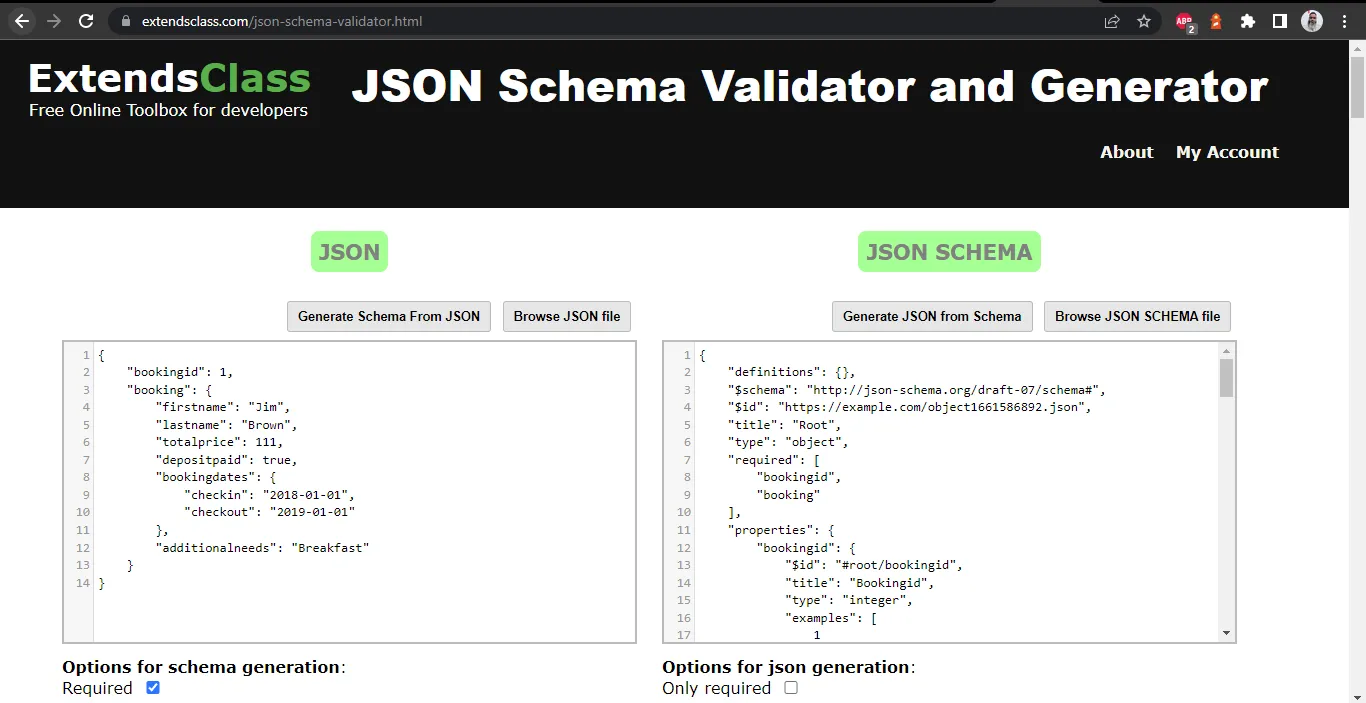
### A Concrete Example
Let’s illustrate with a simple scenario.
**1. Our JSON Schema:**
We want to define a schema for a simple `user` object. It must have a `name` (string) and can optionally have an `age` (integer, non-negative).
“`json
{
“$schema”: “http://json-schema.org/draft-07/schema#”,
“title”: “User”,
“description”: “A user object”,
“type”: “object”,
“properties”: {
“name”: {
“description”: “The name of the user”,
“type”: “string”,
“minLength”: 1
},
“age”: {
“description”: “The age of the user”,
“type”: “integer”,
“minimum”: 0
}
},
“required”: [“name”]
}
“`
**2. Valid JSON Data:**
This data conforms to our schema:
“`json
{
“name”: “Alice”,
“age”: 30
}
“`
A validator would confirm this data is valid.
**3. Invalid JSON Data (Example 1 – Missing Required Field):**
“`json
{
“age”: 25
}
“`
This data *fails* validation because the `required` field `name` is missing.
**4. Invalid JSON Data (Example 2 – Incorrect Type/Constraint):**
“`json
{
“name”: “Bob”,
“age”: -5
}
“`
This data *fails* validation because `age` is `-5`, which violates the `minimum: 0` constraint.
### Common Tools and Libraries
Numerous tools and libraries exist to perform **JSON Schema validation**, making it accessible across different programming languages and platforms:
* **JavaScript:** AJV (Another JSON Schema Validator) is a popular and high-performance library.
* **.NET:** Newtonsoft.JsonSchema provides **JSON Schema** validation capabilities.
* **Python:** The `jsonschema` library is a widely used implementation.
* **Online Validators:** Websites like [https://www.jsonschemavalidator.net/](https://www.jsonschemavalidator.net/) allow you to paste your schema and JSON data to check for validity directly in your browser.
By integrating these tools into your development workflow, you can automate the **validation** of your **JSON** data, ensuring its integrity and correctness.
The Advantages: Why Adopt JSON Schema?
Adopting **JSON Schema** in your projects offers a multitude of benefits that can significantly improve development efficiency, data quality, and overall application robustness.
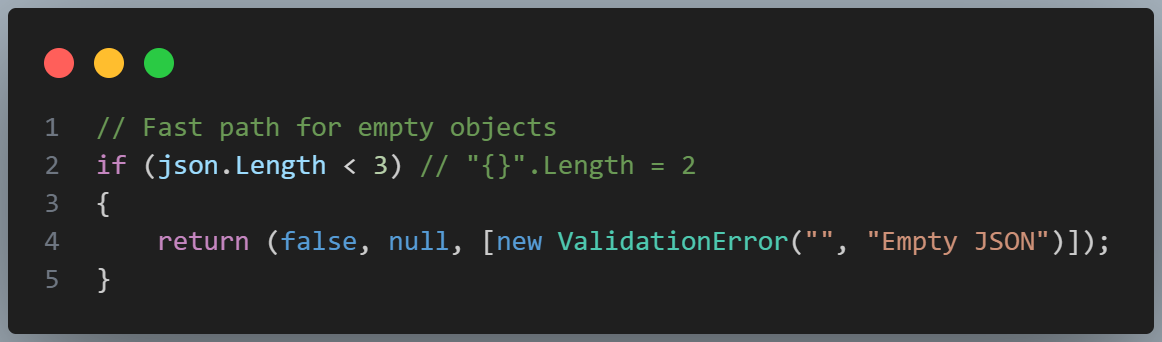
Here are the key advantages:
* **Improved Data Quality and Consistency:**
By enforcing a defined structure and set of rules, **JSON Schema** ensures that your data conforms to expected standards. This consistency is vital when data is shared across different systems, services, or even different parts of the same application. It prevents the chaos that arises from unpredictable data formats. (Source: [https://json-schema.org/overview/what-is-jsonschema](https://json-schema.org/overview/what-is-jsonschema))
* **Early Error Detection:**
One of the most significant benefits is catching data errors as early as possible. Instead of discovering issues during runtime when they might impact users or critical business logic, **JSON Schema** allows you to validate data at the point of entry or exit (e.g., API requests/responses, configuration files). This proactive approach saves considerable debugging time and effort.
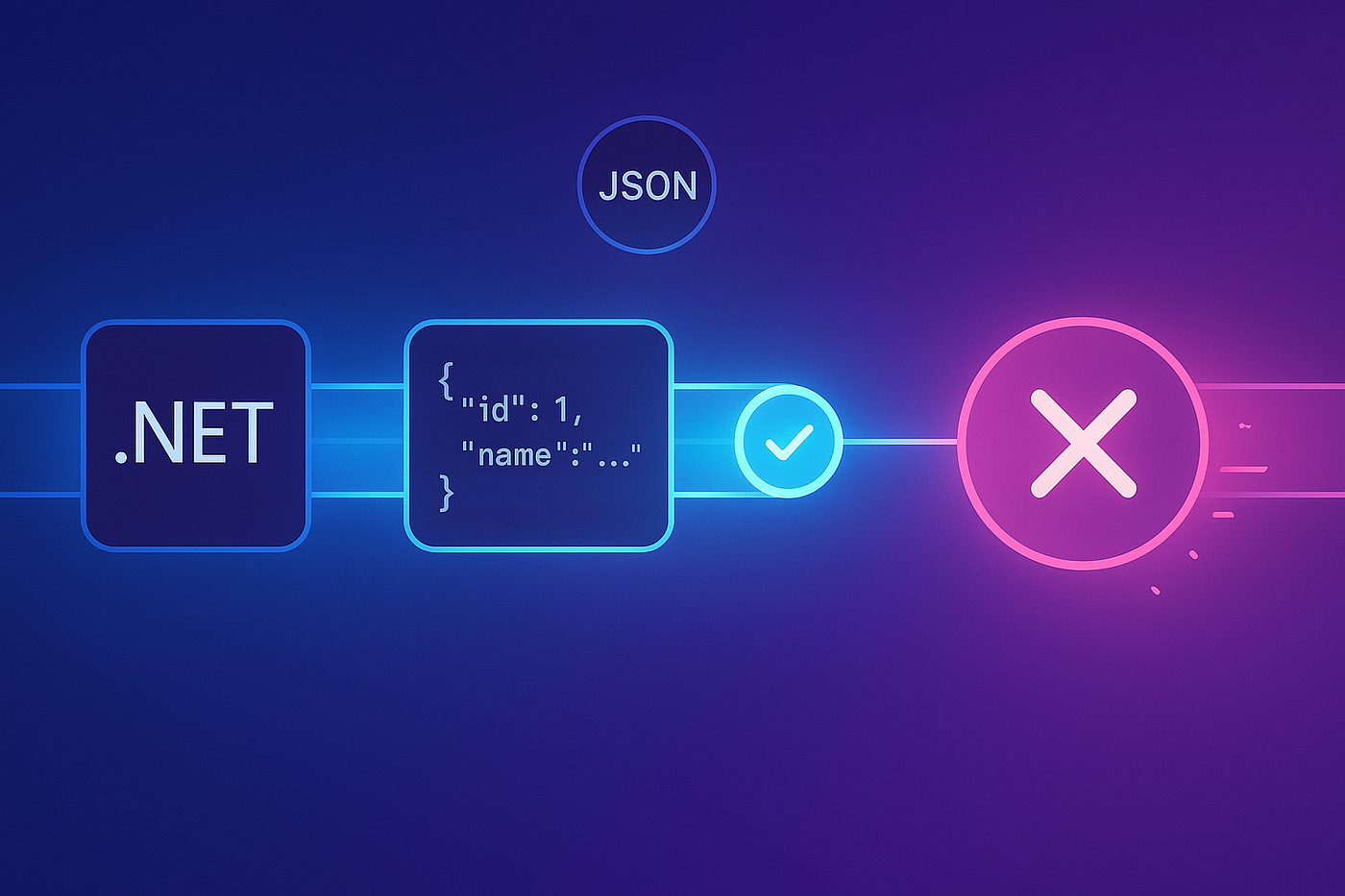
* **Enhanced API Design and Documentation:**
**JSON Schema** serves as a clear, machine-readable contract for your APIs. It defines precisely what data clients should send and what data the API will return. This significantly simplifies integration for API consumers, reduces ambiguity, and acts as living documentation that is always in sync with the actual data format. (Source: [https://biomadeira.github.io/2022-12-09-data-validation-jsonschema](https://biomadeira.github.io/2022-12-09-data-validation-jsonschema))
* **Simplified Data Processing and Integration:**
When you can reliably assume that incoming **JSON** data adheres to a specific schema, processing it becomes much simpler and more predictable. Building data pipelines, integrating with third-party services, or migrating data between systems is greatly facilitated when you have a clear understanding and enforcement of data formats.
* **Facilitates Collaboration:**
A well-defined **JSON Schema** provides a common language and understanding of data structures for development teams. Whether you’re working with backend developers, frontend engineers, data scientists, or QA testers, the schema acts as a single source of truth, minimizing misunderstandings and improving overall team efficiency. (Source: [https://biomadeira.github.io/2022-12-09-data-validation-jsonschema](https://biomadeira.github.io/2022-12-09-data-validation-jsonschema))
* **Reduced Development Overhead:**
By automating data validation, you reduce the need for manual checks and custom validation code within your application logic. This frees up developers to focus on core business features rather than boilerplate validation tasks.
In essence, **JSON Schema** empowers you to build more reliable, maintainable, and trustworthy applications by treating your **JSON** data with the structure and rigor it deserves.
Real-World Applications: Where JSON Schema Shines
The versatility and power of **JSON Schema** make it applicable in a wide range of scenarios where data integrity and predictable formats are crucial. Here are some prominent real-world applications where **JSON Schema** proves particularly valuable:
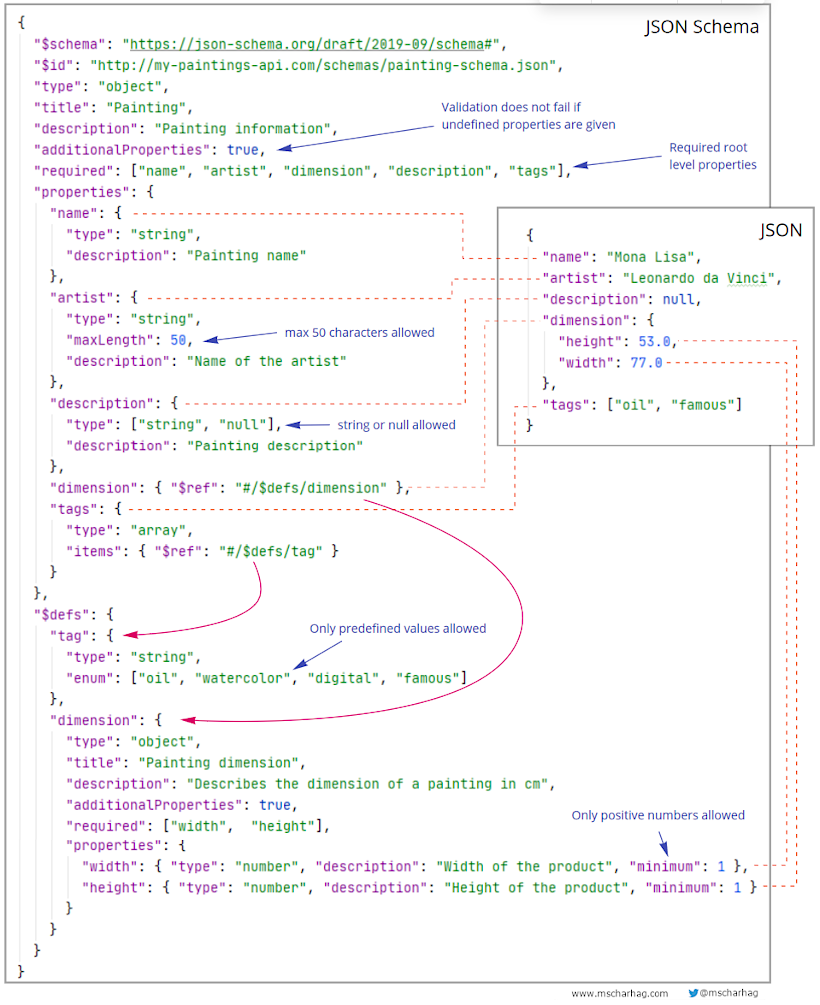
* **API Request and Response Validation:**
This is perhaps the most common and impactful use case. For RESTful APIs, **JSON Schema** is used to validate:
* **Incoming requests:** Ensuring that the data sent by clients (e.g., in POST or PUT requests) conforms to the expected structure, types, and constraints before it’s processed by the server.
* **Outgoing responses:** Guaranteeing that the **JSON** data returned by the API to clients is correctly formatted and includes all the necessary fields as per the agreed-upon contract.
This validation acts as a critical safety net, preventing malformed data from entering or leaving your API.
* **Configuration File Validation:**
Many applications rely on configuration files (often in **JSON** format) to define their behavior. **JSON Schema** can be used to validate these configuration files upon application startup or when they are updated. This ensures that the application is not fed incorrect settings, which could lead to unexpected behavior or failures. A schema can enforce that all necessary configuration parameters are present and have valid values.
* **Data Exchange Between Systems:**
In microservices architectures or when integrating with third-party applications, **JSON** is frequently used for data interchange. **JSON Schema** ensures interoperability by providing a clear, agreed-upon format for the data being exchanged. Both the sending and receiving systems can use the schema to validate the data, minimizing integration headaches and data corruption.
* **Form Generation:**
**JSON Schema** can be leveraged on the frontend to automatically generate user interfaces, particularly forms. By defining the expected data structure and types in a schema, frontend frameworks can dynamically render input fields, validate user input in real-time against the schema’s rules, and generate **JSON** data that is guaranteed to be valid once submitted. This speeds up frontend development and improves the user experience by providing immediate feedback on input errors. (Source: [https://json-schema.org/learn/getting-started-step-by-step](https://json-schema.org/learn/getting-started-step-by-step))
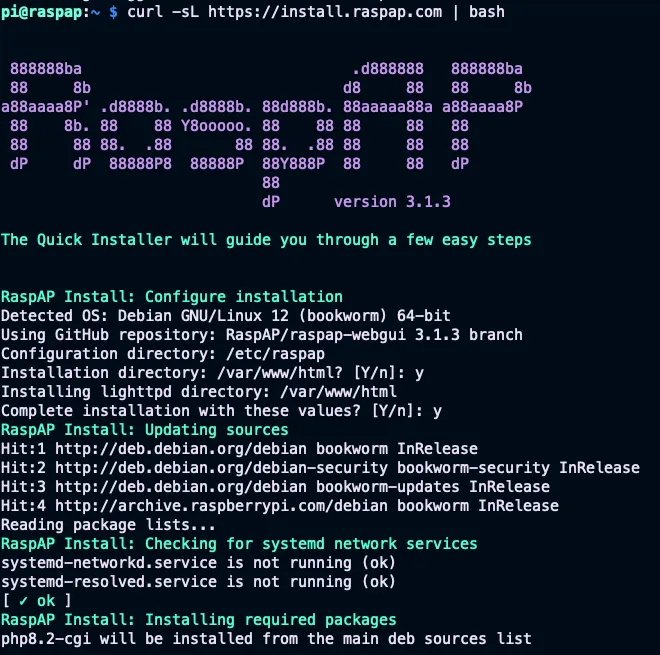
* **Database Schema Definition:**
While relational databases have their own schema definitions, some NoSQL databases or document stores that use **JSON** can benefit from **JSON Schema** to enforce structure within their documents. This adds a layer of data consistency and validation that might not be inherently provided by the database itself.
* **Data Transformation and ETL Processes:**
In Extract, Transform, Load (ETL) pipelines, data often moves through various stages and transformations. **JSON Schema** can be used at different points in the pipeline to validate data after extraction, after transformation, and before loading, ensuring that the data remains clean and consistent throughout the process.
* **Testing and Quality Assurance:**
QA teams can use **JSON Schema** to create test cases that generate both valid and invalid **JSON** payloads. This systematically tests the data validation mechanisms of an application or API, ensuring they function as expected.
These examples highlight how **JSON Schema** is not just an academic concept but a practical tool that solves real-world data management challenges across various domains.
Taking the First Step: Getting Started with JSON Schema
Embarking on the journey of using **JSON Schema** might seem daunting at first, but by following a structured approach, you can quickly become proficient. The key is to start simple and gradually build complexity.
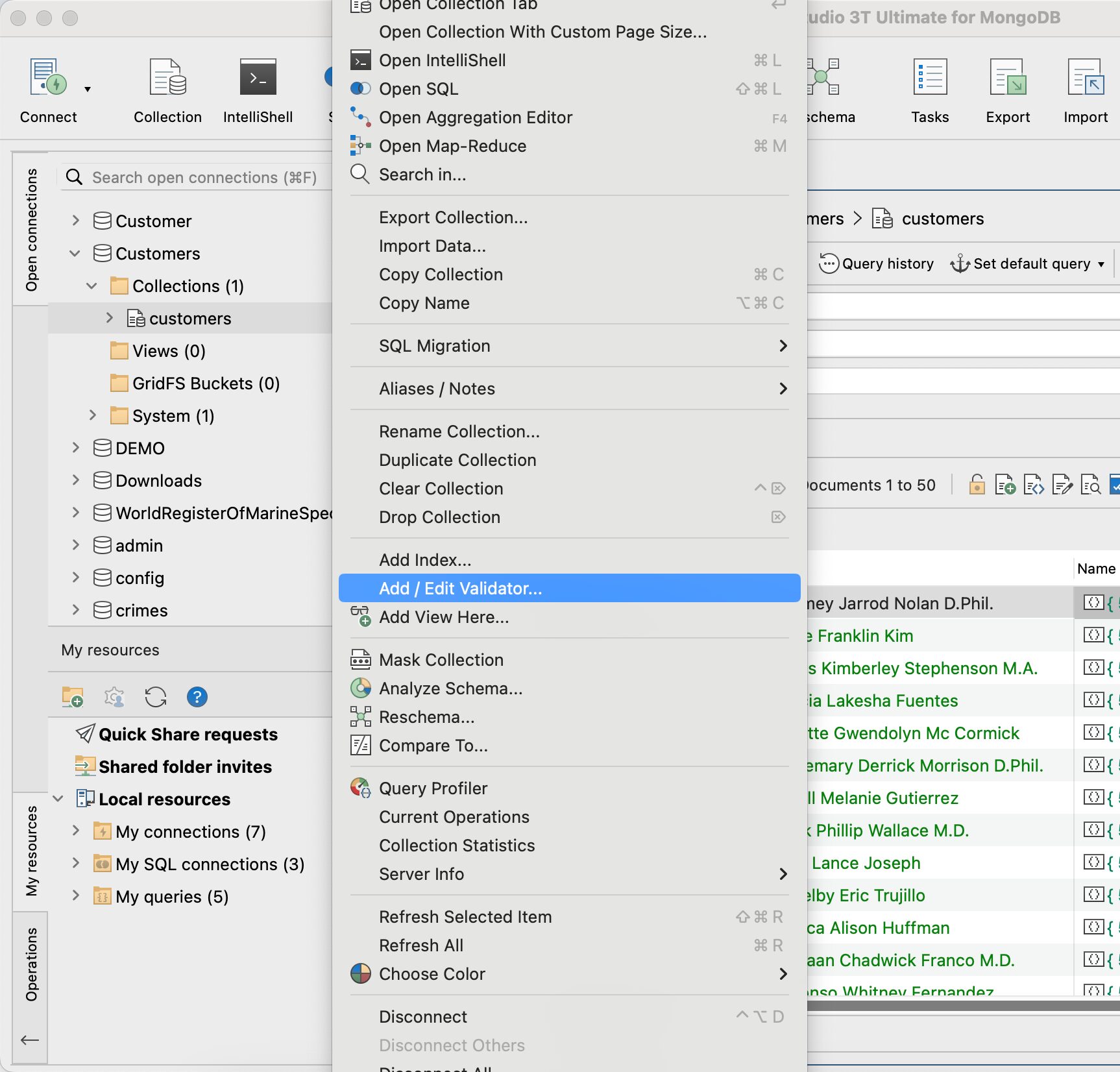
Here’s actionable advice to help you begin:
* **Start Simple: Define the Basic Structure:**
Begin by focusing on the fundamental aspects of your **JSON** data. Identify the main object or array, and list its top-level properties. Use basic keywords like `type`, `properties`, and `required` to establish the core structure.
For example, if you’re defining a user object, start with:
“`json
{
“type”: “object”,
“properties”: {
“userId”: { “type”: “string” },
“username”: { “type”: “string” },
“isActive”: { “type”: “boolean” }
},
“required”: [“userId”, “username”]
}
“`
This immediately sets expectations for what a valid user object looks like. (Source: [https://json-schema.org/learn/getting-started-step-by-step](https://json-schema.org/learn/getting-started-step-by-step))
* **Iterate and Refine: Add Specific Constraints:**
Once you have the basic structure in place, gradually introduce more specific constraints. Think about the business rules governing your data:
* What are the minimum and maximum lengths for strings (e.g., `minLength`, `maxLength`)?
* Do numbers need to fall within a certain range (e.g., `minimum`, `maximum`)?
* Are there specific formats required for certain strings (e.g., email, date, UUID)? You can use the `format` keyword or `pattern` with regular expressions for this.
* Do array elements need to be unique (`uniqueItems`)?
* Are there predefined values a field can take (`enum`)?
Continuously refine your schema as you gain a deeper understanding of your data’s requirements and as your application evolves.
* **Leverage Tools and Libraries:**
Don’t reinvent the wheel! The **JSON Schema** ecosystem is rich with tools that can significantly aid your development:
* **Validators:** Integrate libraries like AJV (JavaScript), `jsonschema` (Python), or Newtonsoft.JsonSchema (.NET) into your backend code or CI/CD pipeline to automatically validate data.
* **Online Validators:** Use tools like [https://www.jsonschemavalidator.net/](https://www.jsonschemavalidator.net/) for quick testing and debugging of your schemas and data.
* **IDE Plugins:** Many code editors (like VS Code) have extensions that provide syntax highlighting, autocompletion, and even real-time validation for **JSON Schema** files.
* **Schema Generation Tools:** In some cases, you might find tools that can generate a basic **JSON Schema** from existing **JSON** data, giving you a starting point.
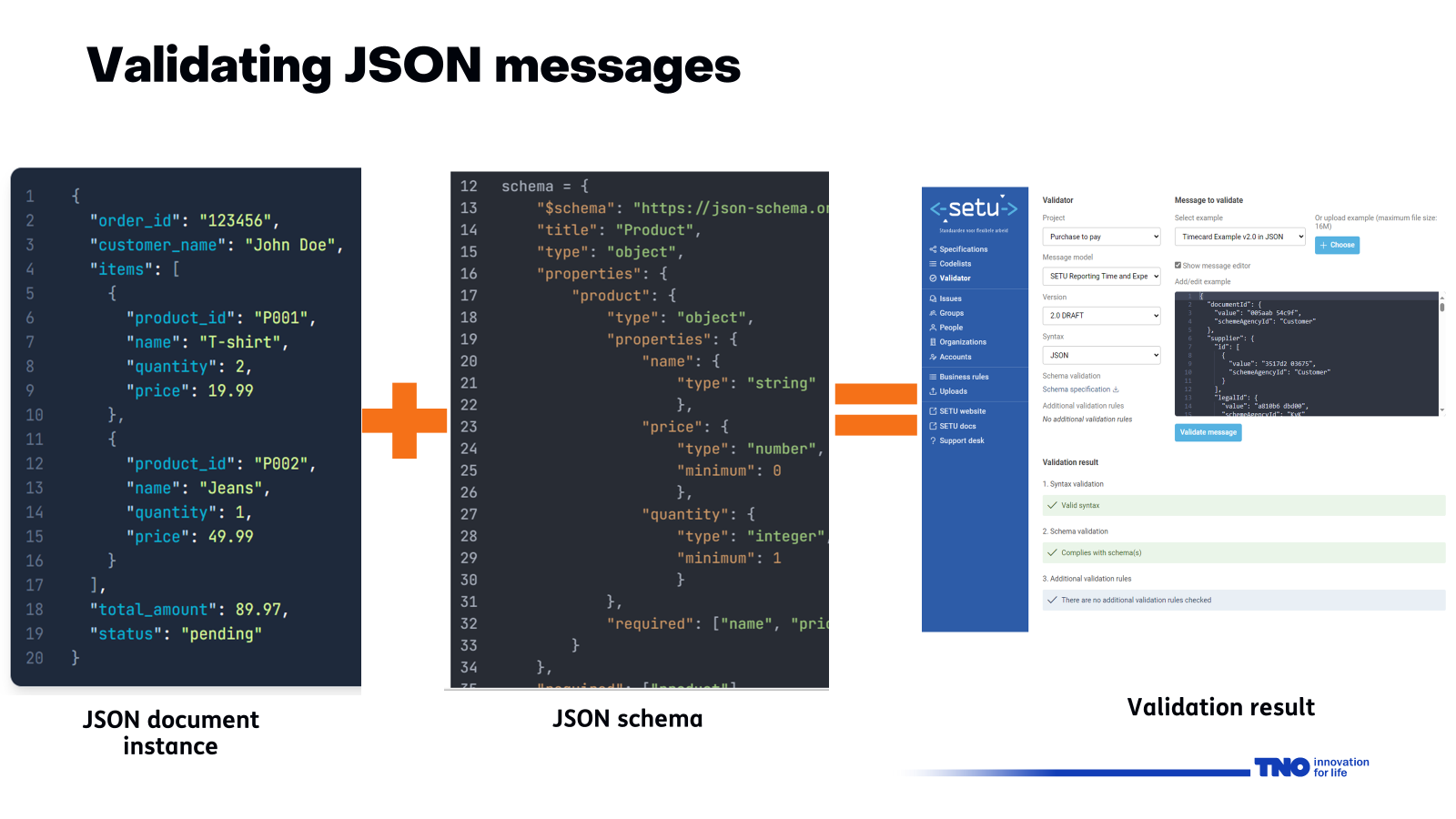
* **Understand the `$schema` Keyword:**
Always include the `$schema` keyword in your schemas to specify the **JSON Schema** draft version you are using. This ensures that validators interpret your schema correctly.
* **Practice with Examples:**
Experiment with creating schemas for different types of data you work with – user profiles, product catalogs, API requests, etc. The more you practice, the more comfortable you’ll become with the various keywords and their applications.
Getting started with **JSON Schema** is a strategic investment that pays dividends in data reliability and development efficiency. By adopting these steps, you can effectively incorporate **JSON Schema** into your projects. (Source: [https://json-schema.org/overview/what-is-jsonschema](https://json-schema.org/overview/what-is-jsonschema), [https://www.jsonschemavalidator.net/](https://www.jsonschemavalidator.net/))
Frequently Asked Questions
Q1: What is the primary purpose of JSON Schema?
Its primary purpose is to define the structure, content, and data types of JSON data. It acts as a blueprint for validating JSON documents, ensuring they conform to a predefined format and set of rules.
Q2: Is JSON Schema difficult to learn?
While it has a learning curve, especially for advanced features, the basics of **JSON Schema** are relatively straightforward. You can start by understanding core keywords like `type`, `properties`, and `required`. Many resources and tools are available to help you learn and implement it.
Q3: Can JSON Schema be used for both validation and documentation?
Yes, absolutely. A **JSON Schema** serves as excellent machine-readable documentation that clearly outlines the expected data format. This dual functionality makes it a powerful tool for developers and for defining API contracts.
Q4: What happens if my JSON data doesn’t match the schema?
If your **JSON** data violates the rules defined in the **JSON Schema**, a validation process will report specific errors. These errors typically indicate which part of the data failed validation and the reason for the failure (e.g., wrong data type, missing required field, value out of range).
Q5: Are there different versions of JSON Schema? How do I know which one to use?
Yes, there are different drafts of the **JSON Schema** specification (e.g., Draft 4, Draft 7, 2019-09, 2020-12). You specify which version your schema uses with the $schema keyword (e.g., "$schema": "http://json-schema.org/draft-07/schema#"). It’s recommended to use the latest stable draft available for your validator library, or a specific draft if required for compatibility.
Q6: Can JSON Schema handle complex validation scenarios?
Yes, **JSON Schema** is designed to handle complex scenarios through keywords like allOf, anyOf, oneOf, and not, which allow you to combine and negate other schemas. This enables sophisticated **validation** rules that can describe intricate data relationships and conditional requirements.
Q7: Where can I find tools to validate JSON against a schema?
You can find many tools online, such as JSON Schema Validator. Additionally, programming language libraries like AJV for JavaScript, jsonschema for Python, and Newtonsoft.JsonSchema for .NET are widely used.