Virgin Media Broadband Scam Warning: How to Protect Yourself
Estimated reading time: 10-12 minutes
Key Takeaways
- Stay *vigilant* against sophisticated phishing emails and fraudulent phone calls targeting Virgin Media users.
- Scammers impersonate Virgin Media to steal sensitive information like login credentials, passwords, and banking details.
- Learn to identify *official* Virgin Media communications by checking sender details, security protocols, and the presence of suspicious requests.
- Be extremely cautious of unsolicited requests for personal information, passwords, or remote access to your devices.
- Know the correct steps to take if you suspect a scam: *do not engage*, report suspicious activity directly to Virgin Media, and protect your accounts.
- Regularly check official Virgin Media resources for the *latest scam alerts* and security advice.
Table of Contents
- Virgin Media Broadband Scam Warning: How to Protect Yourself
- Key Takeaways
- Introduction: The Escalating Threat
- Understanding Virgin Media Scams: What Are You Up Against?
- How to Spot Official Virgin Media Communication: Trust, But Verify
- Common Virgin Media Scam Tactics: Email, Phone, and Beyond
- What to Do If You Encounter a Scam: Taking Action Immediately
- Staying Informed: Your Best Defence
- Conclusion: Stay Vigilant, Stay Safe
- Frequently Asked Questions (FAQs)
Introduction: The Escalating Threat
In today’s hyper-connected world, the convenience of high-speed internet comes with an ever-present risk: online scams. Unfortunately, major service providers like Virgin Media are frequently targeted by fraudsters who attempt to exploit their large customer base. This serves as a critical *virgin media broadband scam warning* for all users.

Scammers are becoming increasingly sophisticated, employing tactics that can make it *remarkably difficult* to distinguish between legitimate communications and malicious attempts to defraud you. These efforts range from convincing fake emails to persuasive, high-pressure phone calls.
The purpose of this blog post is clear: to arm you with the knowledge you need to defend yourself. We will explore the specific types of scams currently targeting Virgin Media broadband users, provide practical guidance on how to recognise fraudulent activity, and outline clear, actionable steps for staying safe and reporting suspicious messages. Understanding these threats is the first line of defence against becoming a victim.
Throughout this guide, we’ll cover essential areas: understanding the core tactics scammers use, learning to spot official Virgin Media communications versus fakes, knowing exactly what to do if you are targeted, and importantly, how to stay updated on the latest threats. By the end, you should feel more confident in identifying and avoiding these pervasive scams.
Understanding Virgin Media Scams: What Are You Up Against?
Scammers are constantly adapting their methods, but their ultimate goal remains the same: to trick you into revealing sensitive information or giving them access to your accounts or devices. Understanding the broader context of these threats can significantly help users recognize the danger when it arrives, often disguised as routine communication.
)
Based on extensive research and reports from sources like Virgin Media’s own security teams and reputable cybersecurity firms, here are some of the most common scam types targeting Virgin Media customers:
-
**Phishing Emails:** These are perhaps the most widespread type. Fraudulent emails are sent out en masse, designed to look exactly like official Virgin Media correspondence. They often claim there are urgent issues with your account or billing that require immediate action. The email will contain malicious links which, if clicked, lead to fake login pages controlled by the scammers, designed to steal your username and password. This is a core tactic highlighted in latest phishing news and studies on how cyber thieves target account data of Virgin Media customers.
-
**Fraudulent Phone Calls (Vishing):** Scammers make unsolicited phone calls, pretending to be Virgin Media customer support or technical staff. They might claim there’s a problem with your broadband connection, a security issue, or even that you’re due a refund. They use pressure tactics and conversational techniques to build trust before attempting to extract personal details like account numbers, passwords, or credit card information. Sometimes, they’ll try to persuade you to install remote access software, giving them direct control over your computer. These tactics are well documented in warnings about virgin media scams. Protecting your mobile device is increasingly a crucial aspect of staying safe from these calls.
-
**Fake Text Messages (Smishing) and Websites:** Scammers also use text messages (smishing) with urgent warnings or links to fake Virgin Media websites. These sites are meticulously crafted to mimic the look and feel of the genuine Virgin Media portal. Their purpose is solely to trick you into logging in or submitting personal data. This is a common theme in official warnings about virgin media scams and discussions within the Internet Security community forums.
-
**Deceptive Pop-ups and Browser Tabs:** Less common but still dangerous are pop-up messages or unsolicited browser tabs that suddenly appear while you are online. They might claim to be a security alert from Virgin Media, a survey you need to complete to improve service, or a prompt to update your details. Engaging with these can lead to malware downloads or redirection to phishing sites. Discussions in Internet Security forums often highlight these unexpected threats.

The primary objective behind all these diverse tactics is the same: to steal your sensitive personal information. This includes login credentials (username and password), memorable words, date of birth, address, and payment card details. With this information, fraudsters can commit identity theft, make fraudulent purchases, or gain access to other online accounts. Understanding data privacy is paramount, as these cyber thieves target account data of Virgin Media customers with a focus on harvesting as much sensitive data as possible.
How to Spot Official Virgin Media Communication: Trust, But Verify
Given how convincing scams can be, knowing how to identify official virgin media communication is your most powerful tool. Scammers are experts at replicating logos and branding, so you need to look beyond the surface.
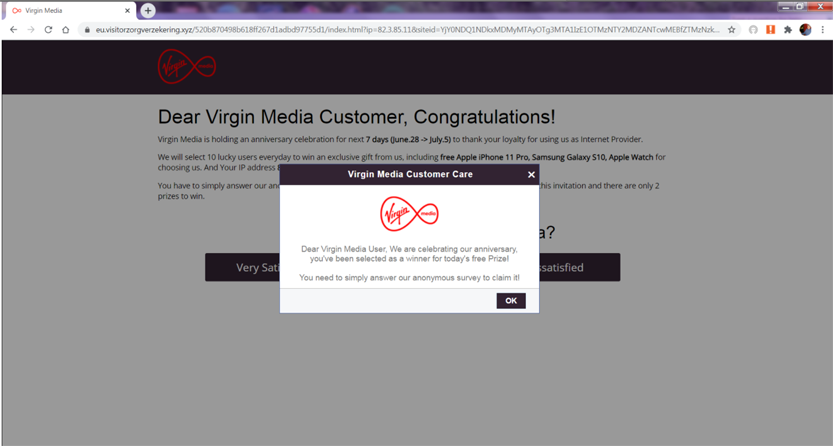
Here are the key indicators and practices Virgin Media advises to help you discern genuine contact from fraud:
-
**Carefully Check the Sender’s Email Address:** Official Virgin Media emails will *always* come from verified company domains. Look for addresses ending in “@virginmedia.com”. Scammers often use addresses that look *very* similar but have subtle typos, different endings (like .co.uk.virginmedia.com or @virginmedia-support.net), or use free email providers (Gmail, Hotmail, etc.). Hovering your mouse cursor over the sender’s name (without clicking!) will often reveal the true email address. This is a crucial detail mentioned in official guidance on virgin media scams.
-
**Understand Virgin Media’s Security Protocols:** This is perhaps the *most important* rule. Virgin Media has specific protocols they follow. Critically, they will *never* ask for your full password, your full memorable word, or ask you to confirm extensive account details (beyond perhaps a specific piece of information you set up for verification) via unsolicited emails, phone calls, or text messages. Be *extremely cautious* if any communication demands this level of sensitive information.
-
**Verify Website Security Before Entering Information:** If you are directed to a website to log in or update details, *always* check its security. Official and secure websites will start with “https://” (the ‘s’ stands for secure) and will display a padlock icon in the address bar. This indicates that any data you transmit is encrypted. Fake websites will often lack the ‘s’, the padlock, or both. It’s *always* safer to navigate to the Virgin Media website yourself by typing the address into your browser rather than clicking a link in an email or text.
-
**Assess Grammar, Spelling, and Appearance:** While scammers are getting better, poor spelling, grammatical errors, awkward phrasing, and generic greetings (“Dear Customer” instead of your name) are often tell-tale signs of a scam. Compare the email or website design to official Virgin Media communications you know are genuine. Are there inconsistencies? Does something just feel “off”? Implementing general cybersecurity tips like paying attention to these details can save you. This advice is consistently given when discussing virgin media scams.
-
**Be Wary of Pressure Tactics:** Scammers frequently create a sense of urgency or panic. They might threaten immediate account suspension, hefty fines, or disconnection if you don’t act right away. They demand payment or updates through unusual channels or insist you click a link within minutes. Legitimate companies rarely use such aggressive, high-pressure tactics, especially for routine matters. This red flag is highlighted in latest phishing news and analysis of how cyber thieves target account data of Virgin Media customers.
By diligently checking these points, you can significantly improve your ability to distinguish genuine Virgin Media communications from malicious scam attempts.
Common Virgin Media Scam Tactics: Email, Phone, and Beyond
Let’s delve deeper into the specific scenarios you might encounter, providing concrete examples of how scammers operate via email and phone calls.
Email Scams: The Phishing Net
Phishing emails are designed to look like they come from Virgin Media but are carefully crafted traps. Common themes include:
-
**Fake Billing Notifications or Account Suspension Warnings:** You receive an email claiming there’s an issue with your latest bill, that your payment failed, or that your account will be suspended if you don’t take immediate action. These emails contain urgent-sounding language and links like “Pay Now” or “Update Your Details.” Clicking these links directs you to a fraudulent login page designed to steal your credentials. This is a recurring tactic seen in latest phishing news and reports on how cyber thieves target account data of Virgin Media customers.
-
**”Update Your Mailbox” or Account Closure Scams:** You might receive an email stating that your Virgin Media mailbox is full and needs to be updated, or that an old account is being closed and you need to log in to prevent this. These emails inevitably contain phishing links leading to fake Virgin Media login portals. Such scams are frequently reported in latest phishing news.
-
**Fake Voicemail or Message Notifications:** Emails pretending to be a notification about a new voicemail or an important message from Virgin Media support. These often come with suspicious attachments or embedded links that could contain malware designed to infect your device if clicked. These are also part of the landscape covered in latest phishing news.

Encountering any of these types of emails necessitates knowing how to report suspicious virgin media email effectively to protect yourself and others.
Phone Scams: The Impersonation Call
Phone scams rely on creating a sense of authority or urgency over the phone. Fraudsters will call, claiming to be from Virgin Media, often using spoofed phone numbers to appear legitimate. Tactics include:
-
**Broadband Problem or Technical Support Scam:** The caller claims there’s a serious issue with your broadband connection, your router, or your home network. They might say they’ve detected malware or that your speed is critically low. Their goal is to convince you there’s a technical problem that *only they* can fix, often leading to attempts to gain remote access to your computer or solicit payment for a fake fix.
-
**Security Alert Scam:** The caller informs you that your Virgin Media account has been compromised, that there’s been suspicious activity, or that a virus has been detected on your network. They will then try to walk you through steps to “secure” your account, which invariably involves asking for login details, passwords, or leading you to a fake website to enter them.
-
**Fake Refund or Compensation Scam:** The caller claims you’ve been overcharged or are eligible for compensation, but to receive it, you need to provide your bank account details or credit card information. Sometimes they ask you to make a small payment first to “verify” your account.

In any of these scenarios, the caller’s intent is to steal financial information or gain access to your systems. Recognising these specific approaches is vital for knowing how to protect yourself from virgin media phone scams.
Crucially, if you encounter any communication – email, phone call, or text – that feels suspicious, contains unexpected requests for sensitive information, or employs high-pressure tactics, the absolute best course of action is to *not* engage. Do not click links, do not open attachments, and do *not* provide *any* information. Instead, disconnect the call or refrain from interacting with the message and independently verify the situation through official Virgin Media channels using contact information you know to be genuine (e.g., from their official website or a past bill), not information provided by the suspicious communication itself. This simple step can protect you from most scam attempts, as advised in official Virgin Media guidance on virgin media scams.
What to Do If You Encounter a Scam: Taking Action Immediately
Knowing what to do when you encounter a potential scam is just as important as being able to spot one. Prompt and correct action can prevent significant harm.
For Suspicious Email Scams:
Your primary goal with a suspicious email is to *avoid* interacting with its malicious components and to report it so Virgin Media can track and combat these threats.
-
**DO NOT CLICK LINKS OR DOWNLOAD ATTACHMENTS:** This cannot be stressed enough. Links in phishing emails lead to fake sites designed to steal your data, and attachments can contain malware that infects your computer or phone.
-
**Report Suspicious Emails:** Virgin Media encourages users to report suspicious virgin media email by forwarding the entire message (including the header information, if possible) to their dedicated phishing mailbox. The correct email address for this is
[email protected]. Forwarding helps them investigate and potentially block the source. Information on this reporting method is available in latest phishing news updates from Virgin Media. -
**Delete the Email:** After forwarding it to the phishing mailbox, delete the suspicious email from your inbox, junk folder, and trash to prevent accidentally clicking on it later.

For Suspicious Phone Scams:
Phone scams require you to end the interaction quickly and safely.
-
**Hang Up Immediately:** If you receive an unsolicited call claiming to be from Virgin Media and it feels suspicious – they ask for sensitive data they shouldn’t need, use pressure tactics, or you simply have a bad feeling – hang up the phone. You are not being rude; you are protecting yourself. This is the fundamental step in how to protect yourself from virgin media phone scams.
-
**Do NOT Share Information:** Never provide personal details, account information, passwords, or financial details to unsolicited callers, no matter how convincing they sound or how urgent they make the situation seem.
-
**Use 159 for Financial Concerns:** If the call relates to banking or payments and you are in the UK and unsure if it’s legitimate, hang up and dial 159. This is a secure service that connects you directly to your bank’s fraud prevention service. This service is a recommended measure against scam calls involving finances, as highlighted in advice from Virgin Media’s official website on virgin media scams.
For Fake Websites or Pop-ups:
If you encounter a deceptive website or pop-up:
-
**Close Immediately:** Close the browser tab or window as quickly as possible. Do not interact with the pop-up or enter any information on the fake website.
-
**Report the Incident:** Report the URL of the suspicious website or the nature of the pop-up. You can often do this through Virgin Media’s security hub on their official website or by posting details in their online community forums dedicated to security and staying safe online. This helps Virgin Media track and potentially get these fraudulent sites taken down.

**If You’ve Shared Information or Suspect Compromise:** If you unfortunately fell for a scam and shared personal or financial information, or if you believe your Virgin Media account (or any other online account using the same password) may have been compromised, act *immediately*. Change your passwords for the compromised account and any other accounts where you reused that password. Contact your bank or financial institution if you shared payment details. Monitor your accounts closely for any suspicious activity. Taking action quickly after a potential compromise is crucial advice, especially in light of large-scale events like a large data breach where credentials might be exposed elsewhere.
Staying Informed: Your Best Defence
Scammers are constantly evolving their tactics. Therefore, staying updated on the virgin media latest scam alerts is a vital part of your ongoing protection.
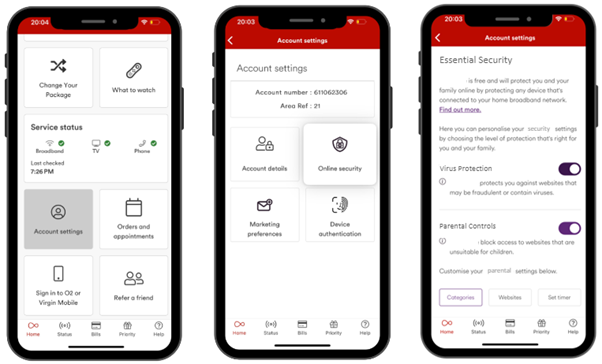
Virgin Media actively works to inform its customers about current threats. The best places to find the most accurate and up-to-date information directly from the source are:
-
**Virgin Media’s Official Security Hub:** Regularly visit the dedicated online safety or security section on Virgin Media’s official security hub page. This page is updated with information on current scam trends, examples of phishing emails or texts being circulated, and advice on how to protect yourself.
-
**Virgin Media Community Forums:** The official online community forums, specifically the ‘Stay Safe Online’ or ‘Internet Security’ sections, are excellent resources. Customers and Virgin Media staff share examples of recent scams they’ve encountered. Checking these forums can give you early warning about new tactics before they become widespread. You can often find discussions mirroring latest scam updates here.
Beyond checking these official sources, cultivate a habit of vigilance. Be suspicious of any unsolicited communication asking for personal information or demanding urgent action. Take a moment to pause, verify, and think before clicking or responding.
Finally, share this knowledge! Talk to your friends, family, and particularly older or less tech-savvy relatives about these risks. Educating others is a powerful way to help protect the wider community from falling victim to these scams.
Conclusion: Stay Vigilant, Stay Safe
The digital landscape is constantly evolving, and unfortunately, so are the methods employed by fraudsters. The crucial message of this virgin media broadband scam warning is that while threats are real, being informed and vigilant offers robust protection.
Remember the key takeaways we’ve discussed: understand the diverse types of scams, from convincing phishing emails to persuasive phone calls. Learn how to identify official virgin media communication by scrutinizing sender details, checking for secure website connections, and being wary of urgent requests for sensitive data.
)
Never share your full password, memorable word, or extensive personal/financial details in response to unsolicited contact. Know the correct procedures to report suspicious virgin media email and protect yourself from virgin media phone scams by reporting incidents to Virgin Media’s official channels and changing passwords if you suspect a compromise.
Make it a regular practice to check for virgin media latest scam alerts on their official website and community forums. By combining awareness with cautious behaviour and quick action when encountering suspicious contact, you can significantly reduce your risk and help protect yourself and your personal data from these persistent and evolving threats.
Frequently Asked Questions (FAQs)
Q: How can I tell if an email claiming to be from Virgin Media is fake?
A: Check the sender’s email address carefully – it should end with “@virginmedia.com”. Look for poor grammar or spelling, generic greetings (“Dear Customer”), and requests for your full password or memorable word. Also, hover over any links (DO NOT CLICK) to see the real URL they lead to; fake sites won’t be on the official virginmedia.com domain.
Q: What should I do if I receive a suspicious phone call from someone claiming to be from Virgin Media?
A: Hang up immediately. Do not provide any personal, account, or financial information. If they claim there’s a technical issue or security threat, verify it by calling Virgin Media back using a phone number you know is legitimate (from their official website or a recent bill), *not* the number the caller provided.
Q: Will Virgin Media ever ask for my full password or memorable word?
A: No. Virgin Media states they will *never* ask for your full password or full memorable word via email, text, or phone call. Be highly suspicious of any communication that requests this information.
Q: I clicked a link in a suspicious email and entered my login details on a fake site. What now?
A: Immediately go to the *official* Virgin Media website by typing the URL directly into your browser. Log in and change your password. If you used that password on other websites, change it there too. Report the phishing email to Virgin Media and monitor your account for any unauthorised activity.
Q: How can I report a suspicious email or phone call to Virgin Media?
A: Forward suspicious emails to [email protected]. For phone calls, while there isn’t a direct forwarding service, you should report the incident and any details you have (like the caller’s claims or phone number if displayed) via their official website’s security section or by contacting their customer service through verified channels. You can also report scam calls via the 159 service if they involve financial aspects and you are in the UK.
Q: Where can I find the latest information on Virgin Media scams?
A: Check the dedicated security and online safety pages on Virgin Media’s official website. Their online community forums, particularly the ‘Stay Safe Online’ or ‘Internet Security’ sections, are also regularly updated with the latest scam warnings and examples shared by users and staff.






